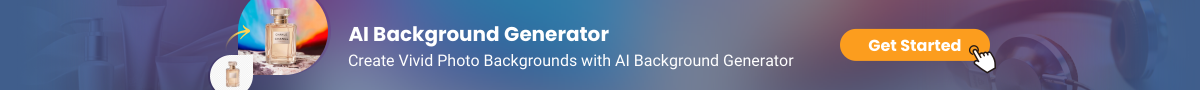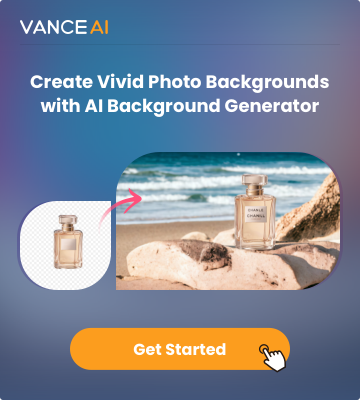Botika is an online website wherein you can generate AI fashion model images to give a spark to your fashion content. By using Botika, you can create an AI fashion model photo with different ages, looks, and more, enabling plenty of variety. Users can also customize their models and backgrounds, creating unique and engaging visuals. With Botika , you can simply take photos of mannequins wearing clothes and turn them into professional-looking model photoshoots in seconds.
If you're looking to add more efficiency and diversity to your fashion content, learn about Botika and more from this guide.
Table of Contents
AI models generated by Fashion Model Generator:

What is Botika AI?
Botika is an online tool that uses AI to create virtual fashion models for photos and content. It helps businesses in fashion retail, e-commerce, and creative fields. With Botika, you can make high-quality fashion model photos for less money and with more creativity.

This can be a big deal for businesses. Botika lets you create great visuals without expensive photo shoots or editing. By using AI models, companies can show off their products better, which can lead to more customers and sales. You can also use image editing apps, like VanceAI, to make your AI fashion photos look even better. You can further enhance your AI fashion photos with image editing apps, such as VanceAI.
The usage of AI fashion model tools like Botika AI is becoming increasingly common in the fashion industry. More and more businesses are recognizing the benefits of using an AI fashion model for their visual content. They are driving the adoption of these tools across the industry.
Moreover, many brands post their AI photos on social media to engage and entertain their audience. As technology continues to advance, we can expect to see even greater integration of AI in fashion content creation. Tools such as AI Fashion Model Generator can be added into your workflow to increase quality.
Key Features

The following key features of Botika offer plenty of value to most users.
AI-Generated Models: Botika providing AI fashion model photos in mere seconds is its primary feature. This offers brands more options in terms of content and marketing material.
Editing Backgrounds: You can simply change the background of your photos in seconds. This lets you turn plain studio pictures into cool magazine-style photos with just one tap. You can also combine Botika with AI Background Generator for more options.
Ease of Use: The UI of Botika is designed in a way that anyone can use it. Therefore, even users with no design expertise and simply upload an image, edit it with AI, and produce AI fashion model photos.
Suitable for Small Budgets: Botika helps small businesses save money on model photoshoots. They can get high-quality pictures with AI models.
Diverse Model Gallery: You can pick any model you want from Botika's library, and you don't have to worry about paying extra fees to use them.
Pricing

As we can see from the image above, Botika offers three primary subscription options. The Starter Plan costs $15 per month, while the Pro Plan costs $50 per month. The Studio Plan, deemed best for large businesses, costs $225 per month.
Pros & Cons
Pros
- It is fairly easy to use.
- Responsive website with little to no hiccups during operation.
- It can provide high-quality results within a short amount of time.
Cons
- Compared to other similar apps and tools, such as AI Fashion Model Generator, Botika is more expensive.
- It does not provide any other image editing or enhancement tools
How to Use Botika AI?
You can follow the steps given for Botika to navigate it easily and produce the fashion content that you want.
Step 1: Use the link given to the website to access it. You will first need to upload a fashion or clothing photo that you want edited. Ensure that the image is either PNG, WebP, or JPEG.
Step 2: You will see the uploaded image on the workspace. Click on Next and select the AI fashion model. You can choose from the free versions given to women and men. After that, you can choose the background style as well. Lastly, click on the Generate option to produce the image.

Step 3: Once you get the finalized image, you can use the download option to get the photo on your device.
Botika AI Alternative: VanceAI AI Fashion Model Generator

Pick a model and background to add to your clothing photos with the AI Fashion Model Generator. In just a few clicks, upload your clothes picture and choose the scene, whether you want a male or female model, and how old you want them to look. This tool helps brands reflect a diverse and inclusive range of customers by offering models of various ages, genders, and skin tones. The AI will then create new images with models wearing your clothes! A new way to make fashion model photoshoots!
Key Features
1. Customization: The AI Fashion Model Generator lets you adjust the model's size, scene, and style to match your brand. This way, you can create the perfect model for your customers.
2. Versatile Backgrounds: Choose from many scene backgrounds, like a studio or a real-life setting. It makes your clothing pictures look even better and connect with your customers.
3. Cost-effective Solution: No need for expensive model hiring or photoshoot setups! The AI Fashion Model Generator helps e-commerce businesses save money by creating model images with just a few clicks.
Pricing

To start off, users can go for the 100 image credit plan that merely costs $4.95 per month. This plan gives you sufficient credits to thoroughly test most VanceAI tools, which are 15+ at this point.
Pros&Cons
Pros:
1. An incredible range of image editing tools on the website.
2. Customization options.
3. Provides good quality results.
Cons:
1. The clothing item selection part can be improved.
2. It can offer more model options and range in terms of age, size, etc.
How to Use the AI Fashion Model Generator?
VanceAI's Fashion Model Generator can be a great alternative to Vmake. The process will feel similar to Vmake AI.
Step 1: Click on AI Fashion Model Generator to get to the page. There, click on the Generate AI Model Now button to proceed.

Step 2: Inside the Workspace, you can choose the model type, and background, and upload the clothing or fashion photo. If not, you can also try the sample photo. Click on the clothing parts to retain them. To finalize, click on Generate.

Step 3: The image will then be generated and you can use the download option to save the image.

AI-Generated Model Examples
AI fashion models save you money! You don't need to pay for expensive photo shoots or models anymore. This applies to Vmake, VanceAI, and other AI online apps. When we talk about fashion photography, we should keep in mind the diversity and scale of it. Thanks to AI, you can showcase clothes and their effect on different types of people through models. As we can see from the images above, a white dress can have different aesthetics depending on the person wearing it and the setting.

AI fashion models are flexible! You can easily change their size, scene, and style to fit your needs. This makes them perfect for many different marketing campaigns. Plus, you can keep things private and represent a wider range of people by not using real models.
Conclusion
Botika stands out as a powerful tool that uses AI algorithms to deliver exceptional results in fashion photography. Its ability to generate high-quality AI models in various poses, ages, and genders makes it valuable for the fashion industry. Images produced by Botika can be used for marketing campaigns, e-commerce platforms, and creative projects. Botika can enhance the visual appeal and engage audiences effectively.
Overall, Botika offers a cost-effective and efficient solution for producing professional-grade fashion images.