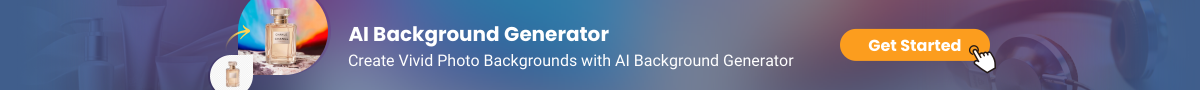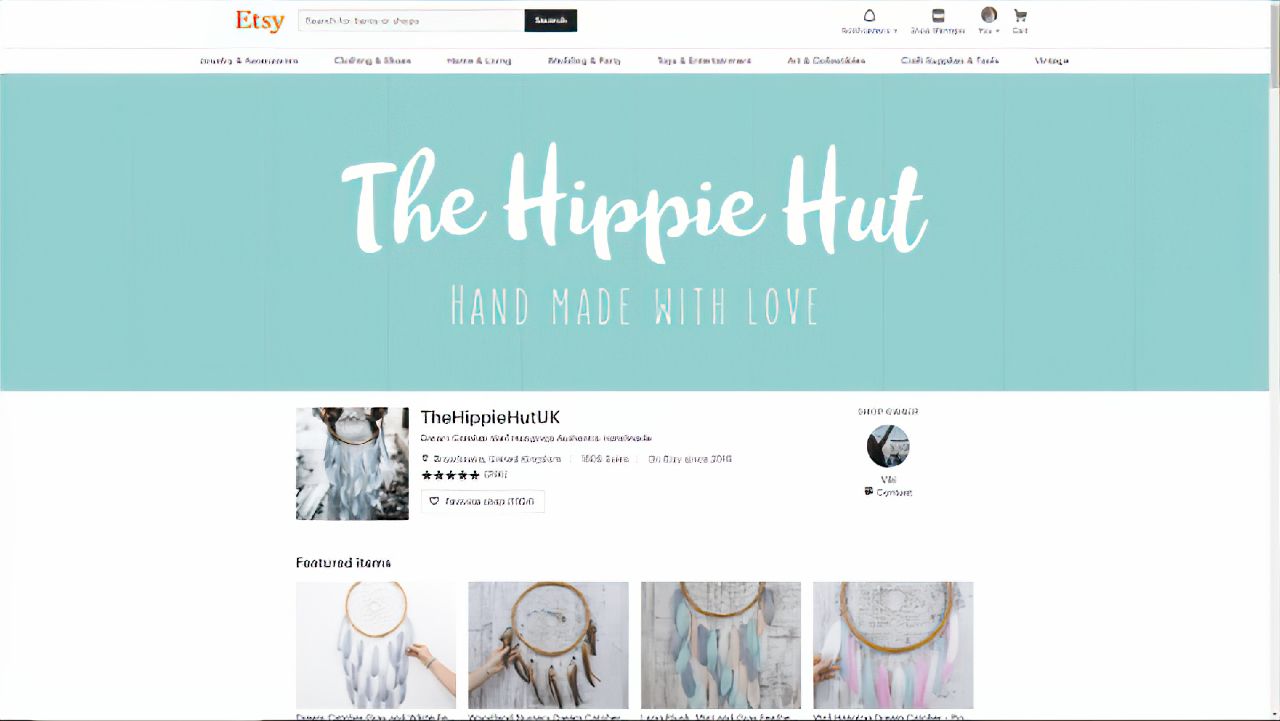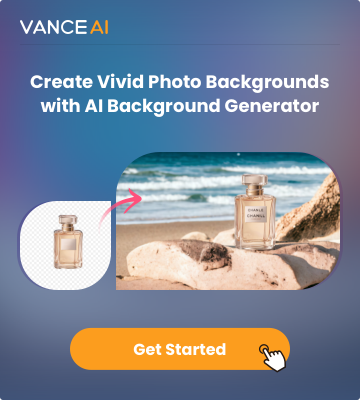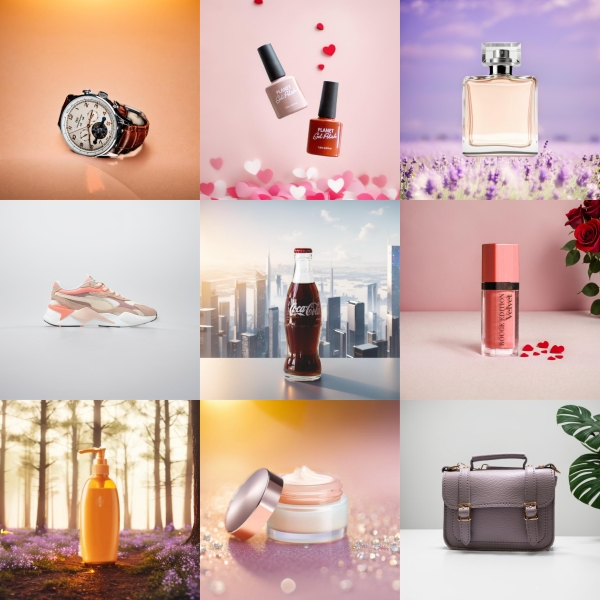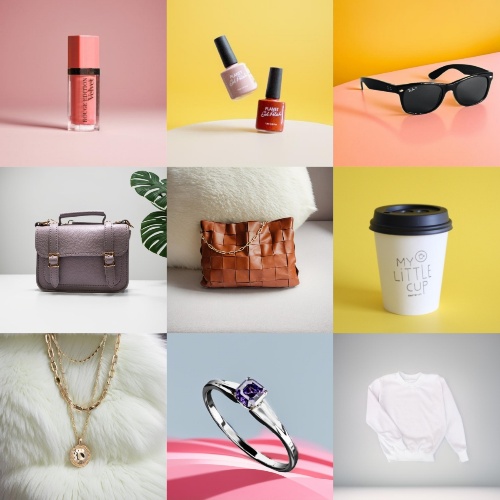Etsy banner images are vital elements in the realm of e-commerce, which obviously includes Etsy. These banners are often designed at the recommended size. They are the first thing customers see and are a great way to make a good impression. A good banner made with the right Etsy banner size can successfully inform viewers about the brand and what it offers.
Online sellers need great visuals to stand out. An attractive banner that grabs attention is a perfect example. A banner does have a standard quality, but users can go through many Etsy banner ideas that suit them the best.
If you're confused about how to make a banner for Etsy, you can start using VanceAI Background Generator. The background and Etsy banner size are essential aspects of the image, which you can take care of with VanceAI.
Table of Contents
Etsy Banner AIl You Need to Know
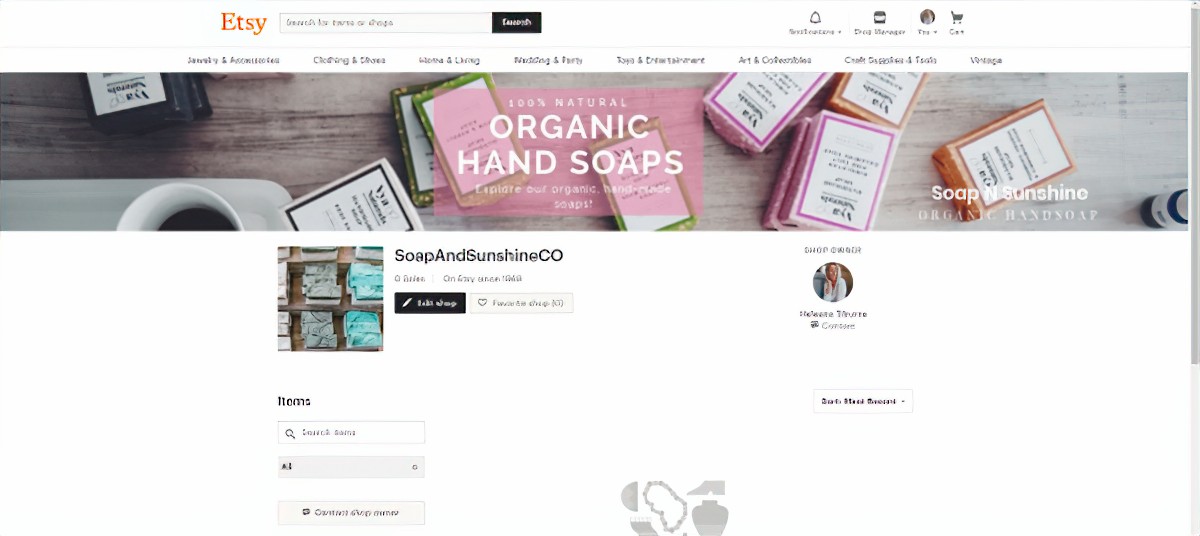
What is an Etsy Banner?
Etsy banner images are crucial visuals that are normally displayed on top of the sellers' shops online. Etsy shop banners are like mini-billboards you can design yourself. They help you show off your brand and what you sell, all in one pretty picture. A good banner makes your shop look nice and tells people what you're all about. This grabs attention, makes you look professional, and can help you sell more!
Etsy Banner Size
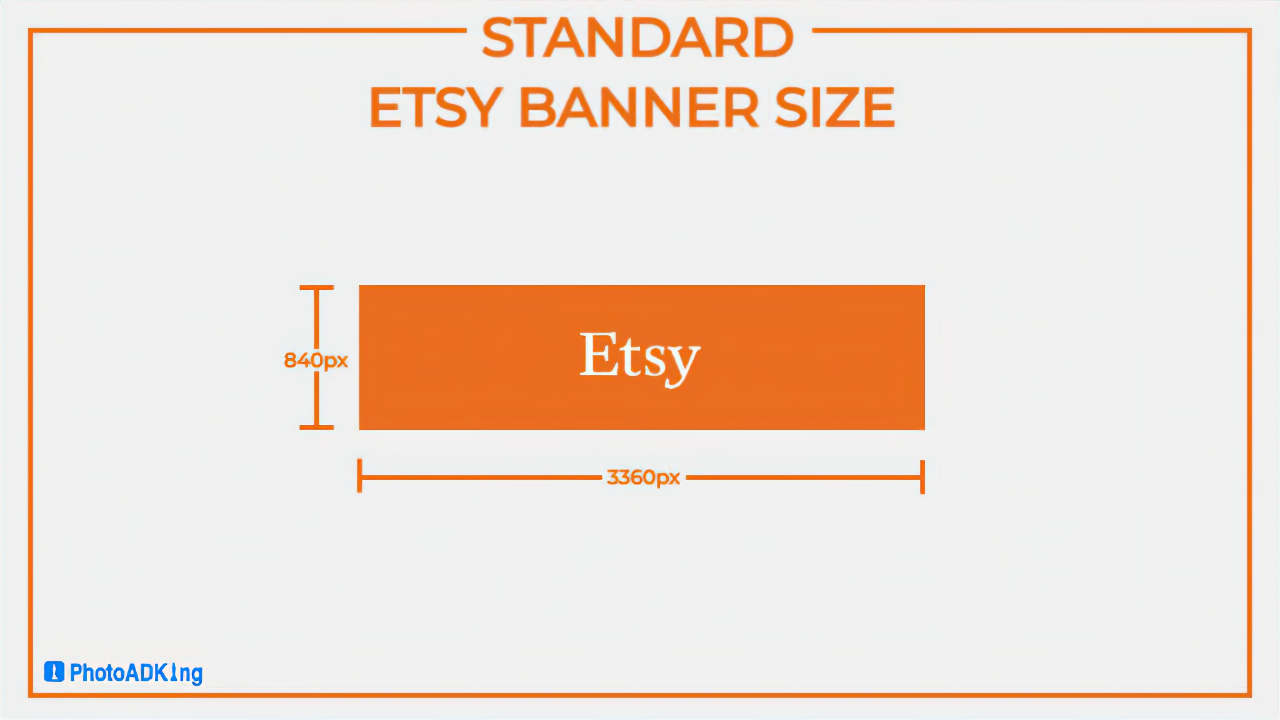
Adhering to the recommended Etsy banner size is crucial for a visually polished storefront.
If you don't use the right size for your banner, your picture might get blurry or cut off. The overall visual appeal might be compromised.
The right size for your banner is important. It shows off your brand clearly, without any weird cuts or stretches. This makes your shop look professional and keeps customers happy. An Etsy shop banner of the right size can get more engagement and users can look for banner maker tools to achieve good results.
Types of Etsy Banners
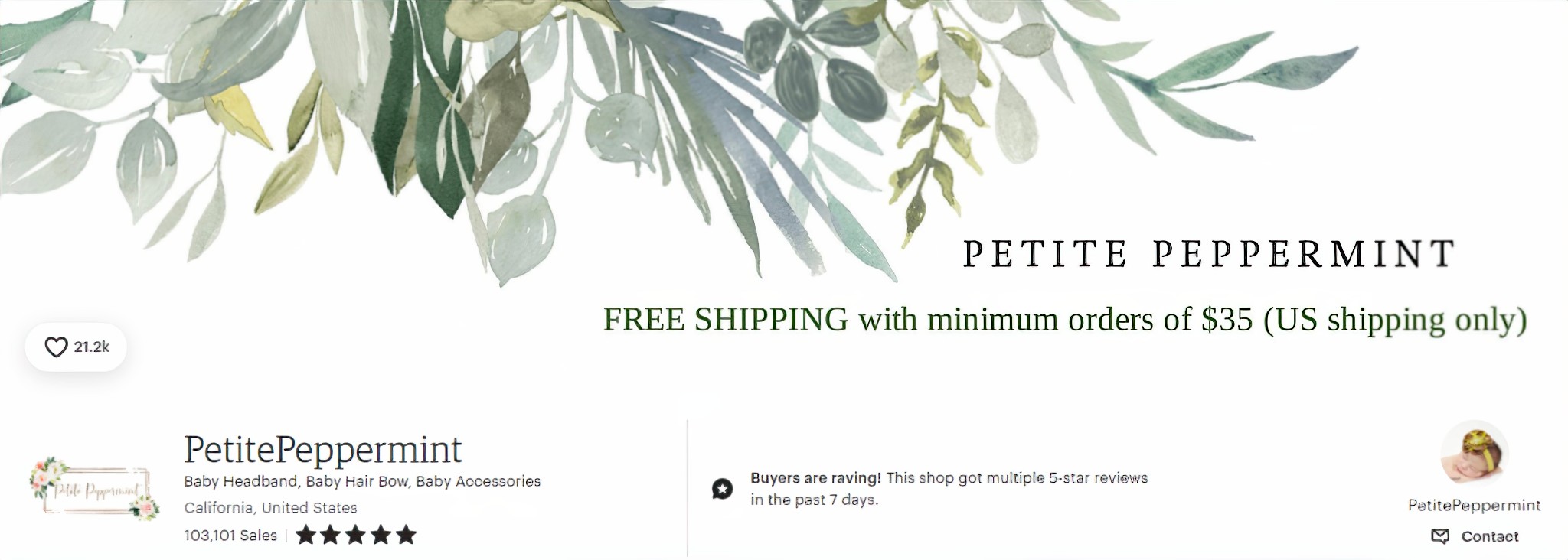
Etsy offers a diverse range of banner types to enhance sellers' storefronts and captivate potential buyers. Etsy banners come in different sizes! There are small ones for quick brand messages, bigger ones to show off product types, and even ones for your individual products. This way, you can create a look that works for you.
You can get creative with your banner image! This is your chance to show off what makes your shop special and what kind of things you sell.
For an impactful Etsy banner, users should make it a priority to showcase the name of their shop or brand clearly. This establishes a cohesive visual identity, making your storefront instantly recognizable.
If you have different versions of your logo, you can remove background from image and use them in various banner images to experiment.
- High-Quality Visuals

Craft a compelling banner by emphasizing high-quality visuals. Your banner picture should be clear and bright. It should show off your products or the style of your shop in a way that's easy to see. It should achieve this by following the right Etsy banner size.
A great picture on your banner grabs attention and makes you look professional. This can make customers trust that your products are high quality too! Choose images that align with your brand identity and create a visually appealing storefront.
- Call to Action: Include a Clear Call to Action (CTA)

One of the most essential banner image ideas that users should consider is adding a call-to-action (CTA). Whether urging them to explore your shop, discover new arrivals, or make a purchase, a clear CTA directs their engagement.
Keep your banner text short and sweet, but eye-catching. Use clear pictures to make people want to click and see more of your shop! This will make your banner way more effective.
- Mobile-Friendly Design

Make sure your banner works well on phones! This way, people can easily browse your shop and see your products, no matter what device they're using. This will reach more people and make your banner more effective.
How to Use Etsy Banners Effectively?
- Rotate Your Banners Regularly
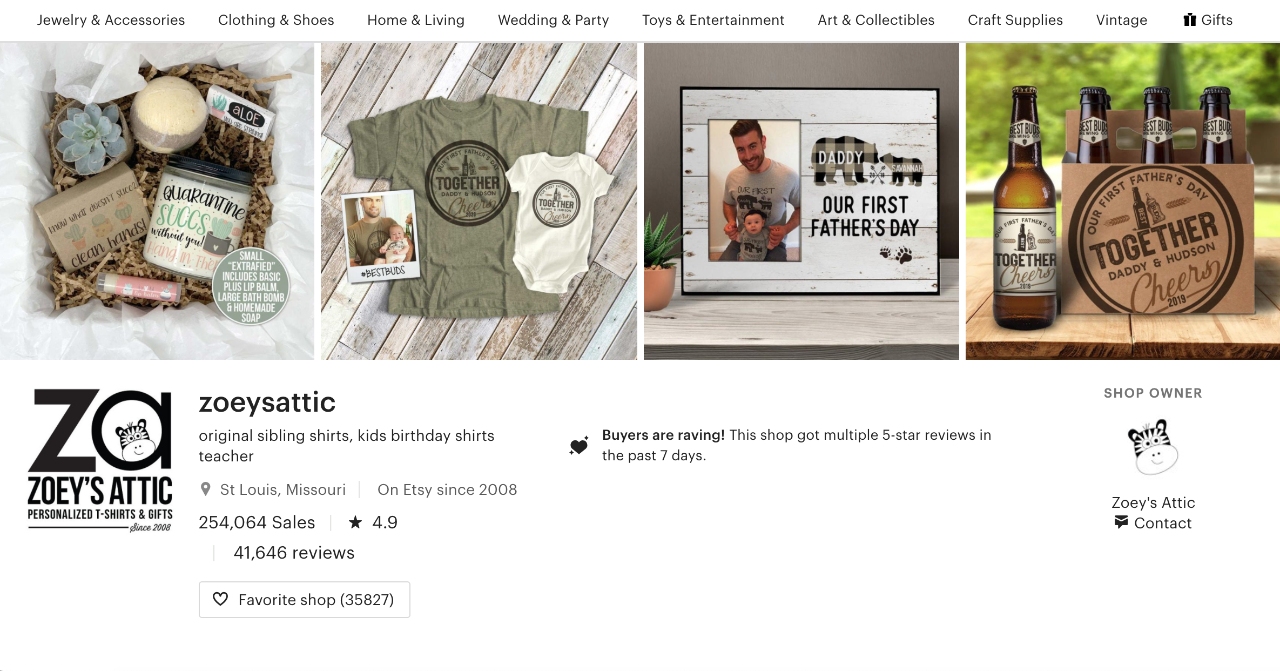
Maintain a dynamic storefront by regularly rotating Etsy banners. Swap your banner every now and then! This keeps your shop looking new and exciting. You can show off different parts of your brand or even advertise special sales! This will grab people's attention and make them want to see what's new in your shop.
- Target Your Audience

Tailor your banner photos to target your specific audience. Who are you trying to sell to? Think about what they like and what catches their eye. Then design your Etsy banner to appeal to them! You can find and incorporate elements into your banner by using BGremover.
Your banner can be even better! Show off what you think will grab your customers' attention. This could be a special sale, your hottest product, or something else cool about your brand. You can also adjust your Etsy shop banner with apps and more.
- Track Your Results
Maximize the impact of your banner photos by diligently tracking results. Utilize analytics tools to monitor banner performance, evaluating views, clicks, and conversion rates. By checking your stats, you can see what kind of Etsy banner pictures people like most. This helps you make even better banners in the future!
Do you want to learn about how to perfect Etsy photos?
How to Make a Banner for Etsy?
AI Background Generator, as the name suggests, can create the background of your banner in mere seconds. Follow the steps to know more.
Step 1: Click on the link given above to access the webpage online. Use the button there to proceed to the Workspace to work on your image.

Step 2: The image you upload will have its background removed automatically. You can click on Save Asset to finalize its look. After that, you can choose from various background options to apply to your banner. Click on Generate. The Etsy banner maker will do the rest.

Step 3: The ready Etsy banner images will be displayed below. You can preview them and then use the download icon to save them on your device.
- Etsy Banner Ideas:

.jpg)
Conclusion
Etsy banner images play a pivotal role in captivating visitors and conveying a brand's identity.
Make your banner pop with a background remover tool like BGremover! These take away the busy background from your pictures and let you get creative. It's super easy to use and makes your banner look awesome.
Even better, VanceAI offers cool features like AI Background Generator. This lets you add fun new backgrounds to your banner and make your shop stand out!
FAQs
1. What is the Etsy Banner Size?
The recommended Etsy banner size is 760 x 100 pixels, but the sizes may vary according to the platform and device type.
By following the guidelines, you can be secure about your Etsy banner and have a better idea about how to go about designing the banner.
2. How to Make a Banner for Etsy?
Making a banner for Etsy is easy! There are different tools to choose from. If you're new to this or want it done fast, VanceAI is a great option. VanceAI helps you easily remove the background from your pictures and lets you customize your banner.
3. How to perfect Etsy photos?
You can learn from the link. To perfect your Etsy photos, there are two tips. Use natural light whenever you can, and choose a clean background with no mess so people see your product clearly. Experiment with composition, angles, and multiple shots to showcase your items comprehensively.