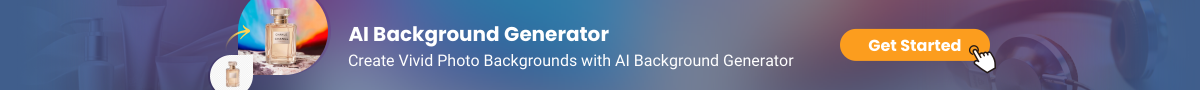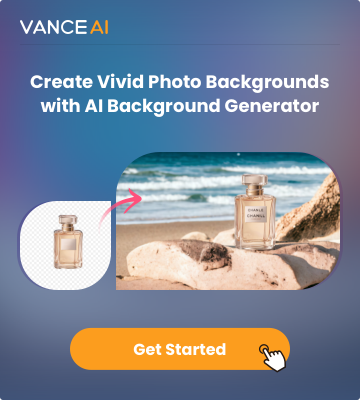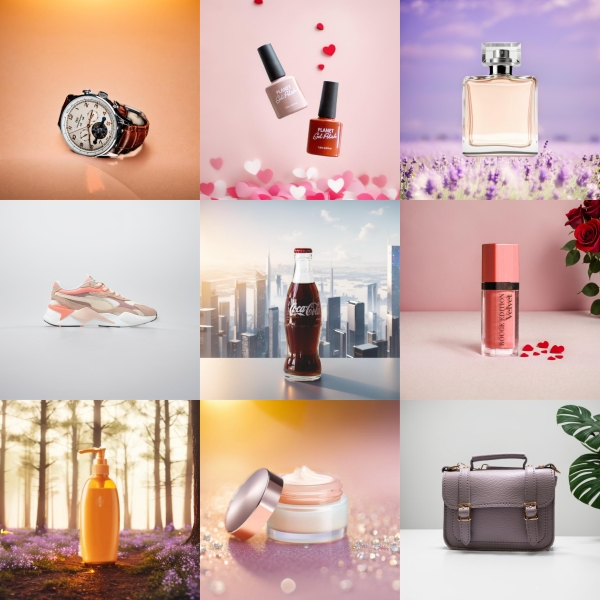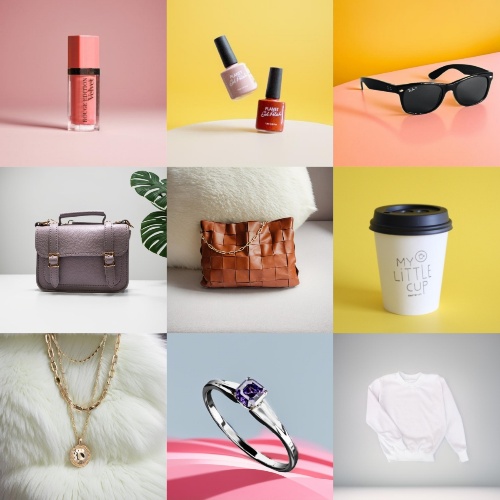In this guide, we will discuss more about the Etsy listing photo. Apart from that, users can learn how to create appealing backdrops for an Etsy photo.
Knowing the Etsy listing photo size is essential for anyone trying to make a profit on the website since the Etsy platform is dynamic and active. Sellers create individual shops to showcase their products, with Etsy facilitating transactions.
The right Etsy photo can propel your store and products to the forefront. Product photos play a pivotal role, acting as the virtual storefront. A high-quality, eye-catching Etsy photo is essential to attract potential buyers. Sellers must be cognizant of the Etsy listing photo size and style preferences to optimize their listings.
Etsy product photos generated by VanceAI background generator:

Table of Contents
The Importance of Perfect Etsy Listing Photo Size
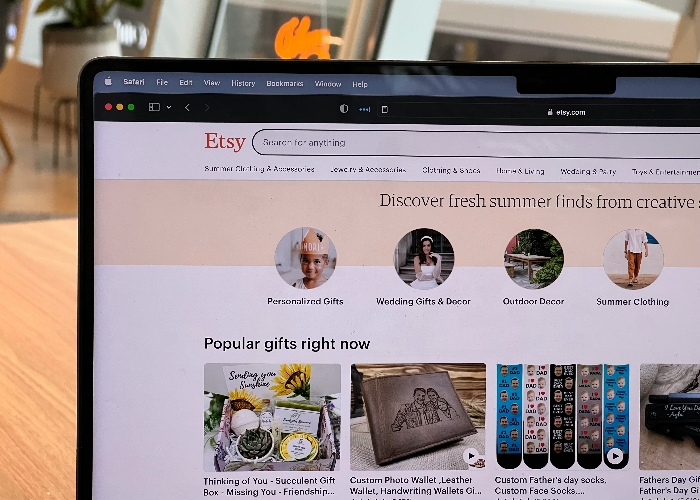
In the expansive realm of online marketplaces like Etsy, the importance of adhering to the perfect Etsy listing photo size is paramount. The right Etsy photo dimensions contribute significantly to the overall success of your online shop. First and foremost, the clarity provided by appropriately sized images ensures that your products are showcased with optimal detail and precision. This clarity not only enhances the aesthetic appeal but also instills confidence in buyers. Using BGremover to make images with clear backgrounds can help.
Moreover, the choice of Etsy photo dimensions directly impacts page load times. In the fast-paced digital landscape, faster-loading pages are important for retaining user interest. The Etsy listing photo size can also depend on other factors, such as the type of Etsy photo and device, making optimization necessary.

The professionalism and clarity offered by the perfect Etsy listing photo size are complemented by the crucial factor of responsiveness. Etsy is a big platform that can be accessed through different types of devices, majorly desktop, laptops, and mobile devices. With that said, an Etsy photo following the guidelines will make the page processing easier and faster.
Using the right size for your Etsy photos is important. It makes your products look better and easier for shoppers to see. This can lead to more sales for your business.
What is the Best Etsy Listing Photo Size?

The size and looks of your Etsy photo will depend on the kind of photo you want to publish on the website. There are different types of an Etsy photo. You can refer to the types of Etsy listing photo dimensions below.
| Etsy Photo | Size |
| Etsy Listing Images | 2000px for the shortest side |
| Shop Icon | 500 x 500px |
| Profile Photo | 500 x 500px |
| Team Logo | 170 x 100px |
| Order Receipt Banner | 760 x 100px |
| Mini Shop Banner | 1200 x 160px |
| Big Shop Banner | 1600 x 400px |
| Carousel Banner | 1200 x 300px |
| Collage Banner |
600 x 300px , 400 x 300px , 300 x 300px |
1. Etsy Listing Photo Size
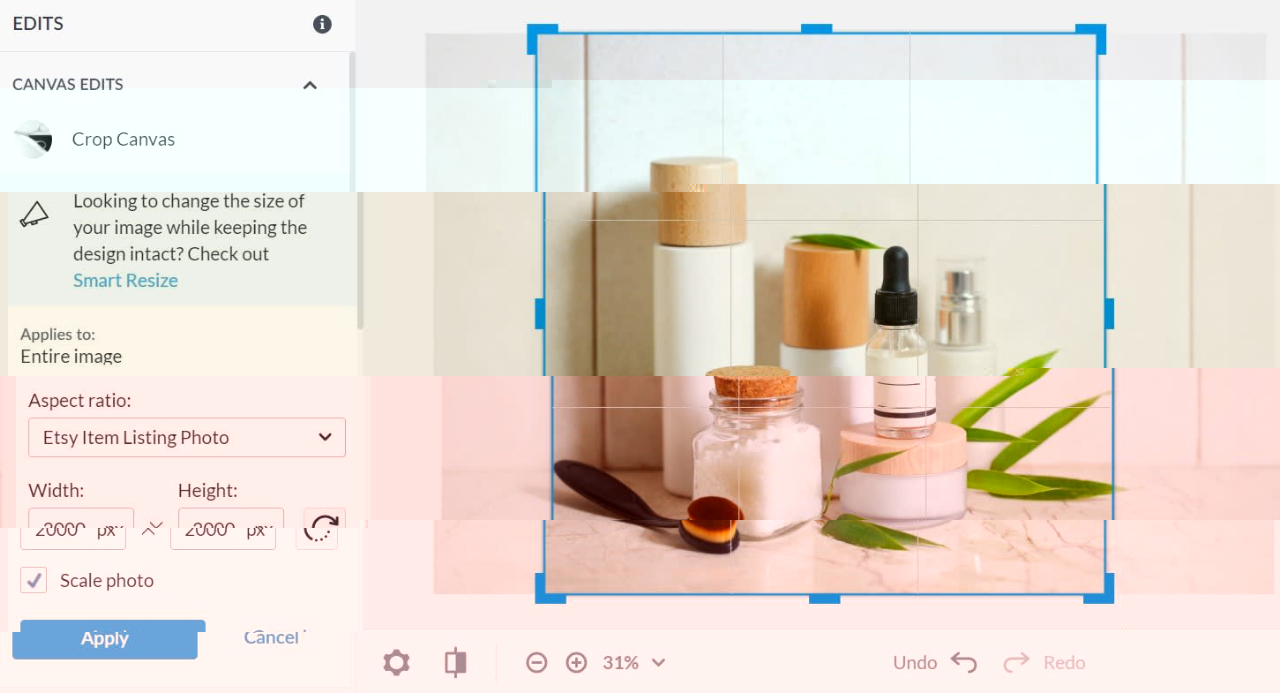
According to the Etsy photo guide by the platform:
- an Etsy listing photo size should be 2000px on the shorter side
- a resolution of 72 PPI.
- an aspect ratio of 4:3
- Etsy photo doesn't exceed 1MB in size.
Etsy listing photo dimensions are crucial for product visibility and professionalism. The main showcase for your items, adhering to the recommended dimensions ensures clarity, optimal presentation, and a positive user experience, enhancing sales potential on the platform.
Users can follow guides given by Etsy or this to learn the best size for Etsy photos.
2. Etsy Product Photo Dimensions

An Etsy photo for products should be 2700x2025 with an aspect ratio of 4:3 for the best viewing experience.
Optimal dimensions enhance clarity, professionalism, and load times, ensuring a positive user experience. Many prefer to have a clean background in order to highlight the product. You can remove background from image with various VanceAI tools. Adhering to the recommended photo size and style is pivotal for product visibility and success on Etsy.
3. Etsy Profile Picture Size

The best Etsy Profile Picture Size would be 400x400 pixels.
Etsy profile photos serve as a visual representation of your brand, providing a personal touch to your online shop.
A great profile picture for your Etsy shop helps people remember you. It builds trust and shows your brand. This makes people want to learn more about your shop and what you sell.
4. Etsy Thumbnail Size
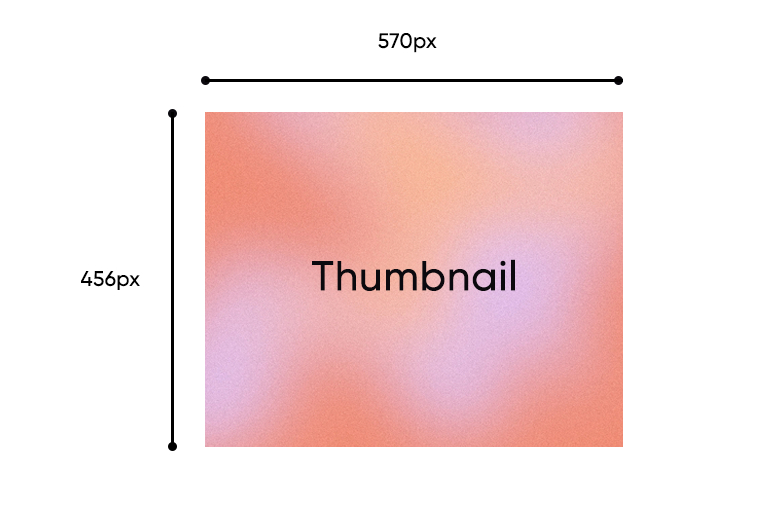
Your Etsy thumbnail size should be 570x456 pixels.
Etsy thumbnail size is crucial for a compelling first impression. Typically, it's a small version of your product photo, grabbing attention in search results and on your shop page. Using the best size for your Etsy thumbnails makes them clear and attractive. This catches shoppers' eyes and makes them want to click on your listings to see more. Great thumbnails help your products get noticed and draw customers in.
You may also want to learn how to make an Etsy banner.
Upgrade Your Etsy Listing Photos with AI Tools
Make your Etsy photos look amazing with AI tools like BGremover and VanceAI Background Generator. These tools are super easy to use - they can remove messy backgrounds from your photos in seconds! This lets you create professional-looking product images without any hassle.

The efficiency of these AI tools saves sellers valuable time and effort compared to manual editing processes. Seamlessly integrating AI into your Etsy shop ensures that your product images stand out, providing a visually appealing storefront that attracts potential buyers, ultimately contributing to the success of your online business on the Etsy platform.
Boost Your Etsy Listings with Perfect Photos and Backgrounds
1. Make Your Etsy Photo Clean
Utilizing VanceAI's BGremover is quite simple, yielding edited images through a concise series of steps.
Step 1: Navigate to the BGremover page via the provided link. Once there, commence the editing process by selecting the "Upload Image" button, granting access to the Workspace.

Step 2: Advance to the subsequent stage by uploading the desired image. Clearly indicate whether the primary subject is a human figure or an object. After your selection, proceed by activating the "Start to Process" button.

Step 3: In a brief period, the image undergoes processing, efficiently eliminating the background. To preserve the edited image, utilize the available download option.

You can further edit the Etsy photo by clicking on the Change Background option. You can use the brush tool to remove more elements from the image and add new backgrounds, including solid color backgrounds, backgrounds uploaded from the device, etc.

2. Take Creative Control of Your Etsy Photo
AI Background Generator swiftly creates backgrounds for your Etsy product photos.
Step 1: Initiate by clicking the provided link to access the online webpage. Navigate to the Workspace using the designated button to commence work on your image.

Step 2: Once your image is uploaded, the automatic background removal process begins. Click "Save Asset" to conclude this phase. Then, explore various background options and click "Generate" to generate the background for your product photo.

Step 3: Below, find the generated images, preview them, and use the download icon to save them to your device. This uncomplicated process ensures seamless enhancement of your product photos with creatively generated backgrounds using VanceAI Background Generator.

Conclusion
An Etsy photo plays a pivotal role in attracting buyers, and knowing the best size for Etsy photos is essential for optimal presentation. Equally crucial is ensuring high-quality visuals. VanceAI tools like BGremover and VanceAI Background Generator offer valuable assistance in creating a high-quality Etsy photo.
These tools make your Etsy photos look even better. They can also add different backgrounds to your photos, making them look professional and polished. This works for both product photos and your shop profile picture. How to choose a background rightly for your product photo? You can learn from it.
VanceAI is easy to use and affordable, making it a great choice compared to others. It can help you improve your Etsy shop's look with eye-catching photos that grab customers' attention. VanceAI makes creating professional-looking photos easy on your wallet.
FAQs
What is the best size for Etsy photos?
For optimal Etsy photos, users should adhere to the recommended dimensions, as outlined in Etsy's official guide. Using Etsy's photo size guide helps you make your pictures clear and professional. This creates a shop that looks great and is easy for customers to browse. When your shop looks good, people are more likely to enjoy shopping there.