In order to give multiple different looks to just one image, you can recolor images with AI tools. An image recolor or makeover can provide graphic designers and photographers with more options for image editing. If you can use recolor image tools, you can save costs and time while giving products and other types of images different looks that can help in marketing and online business in general.
For brands, an image recolor can help them maintain their brand style without having to go through exclusive photoshoots for products while also using the same product.
You can also recolor images to add more customization for their photo libraries and also add more personalization. Read on to learn more about image recolor and how to recolor an image.
What is Image Recolor?

Image recolor involves altering the color scheme of an image, transforming its hues, saturations, and tones. This is done to evoke different moods, enhance visual appeal, or align with specific branding. Through AI-based image recolor tools, you can easily recolor image tone and get creative. Content creators can craft visually stunning and cohesive aesthetics.
Casual users can personalize images for social media or artistic expression. Marketers can adapt visuals to brand color schemes for consistency. Overall, an image recolor can open up new options for creative editing and content.
Similar to the above example image, it is also possible to recolor images and make them have cool designs or details in ways that highlight the subject, be it a product or a person.

While it also depends on the specific image recolor tool, you will usually find other editing options, such as saturation, hue, contrast, etc. These options help not only to recolor images but also to finetune them. Also, since most tools are automatic, you don't need to learn how to recolor an image.
Why Do You Need Image Recolor?
.jpg)
An image recolor app is a pivotal tool, particularly in e-commerce, where visual appeal is paramount. If you can recolor images with an AI app, you can basically present a product in many different colors, which would otherwise demand a lot of time and effort.
An image recolor app circumvents this, allowing seamless modification of product colors without the need for extensive resources. In the world of digital content creation, this means a consistent and visually appealing representation of product variations, enhancing the overall shopping experience.
Beyond e-commerce, the advantages extend to content creators, social media managers, and marketers. You can recolor images to ensure that the colors or themes used match specific platforms or brands, resulting in better visibility.
Whether adjusting product hues or revitalizing social media content, an image recolor app proves indispensable for those seeking efficiency, cost-effectiveness, and dynamic visual storytelling.
Recommendation of AI Image Recolor Tools
Fotor

Fotor image recolor app is a versatile and user-friendly tool designed to transform images effortlessly. With the recolor image feature, users can change images entirely or partially, giving them a fresh and creative look. The tool offers advanced color changer options, allowing users to replace or enhance specific colors in their pictures professionally.
Whether you want to add vibrancy to old photos, create product collages for e-commerce platforms, or experiment with AI-powered color replacement, Fotor has you covered. Fotor's image recolor app ensures vibrant, dynamic, and professionally enhanced images with just a few clicks.
How to Recolor an Image?
Follow the steps to learn how to recolor an image with Fotor online.
Step 1: Access the website using the link given. Once there, click on the Recolor Image button to move forward.
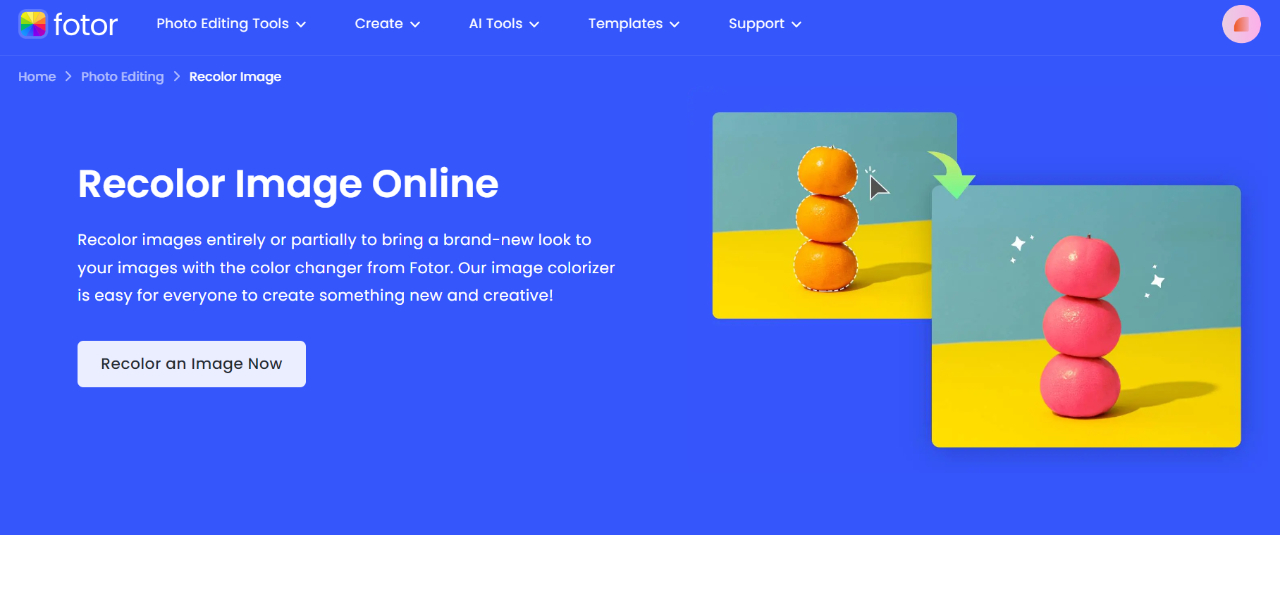
Step 2: Use the upload option to add an image. Use the color options given to recolor image. You can use different color options to change the image.

Step 3: After making the changes, save the changes and use the Download option on top to export the recolored image on your device.

Product Images of Using Image Recolor
Before and after comparison of product images with Image Recolor

The white and blue color combination is something that is always eye-catching and with the recolor image result, it can be seen that the newly edited image looks more attractive as well.

PixelCut
![]()
PixelCut's image recolor tool, powered by AI Color Changer, offers users the ability to instantly transform the color of any item in their photos, whether it's clothing, accessories, or home decor. PixelCut's Recolor Image tool simplifies the workflow, saving valuable time and ensuring accurate color variations for products. The tool automatically identifies and adjusts the color of multiple objects independently, providing users with a seamless and efficient online presentation.
With PixelCut, changing the color of clothes or any item is as easy as uploading an image, selecting the item, choosing the desired color, and downloading the recolored image.
Pixelied
![]()
Pixelied offers a simple and effective way to recolor image tone instantly. In just four easy steps, you can upload your photo, access the Image Effects & Filters menu, choose a specific color using the Tint tool, and download your image in multiple file formats when you're done. This free toolkit enables users to enhance their photos by replacing similar shades with contrasting hues, making them more visually appealing.
Whether you want to add color to black-and-white pictures or explore various image effects and filters, Pixelied's online photo editor provides a user-friendly experience. You can export your designs in high-resolution formats, making them ready for printing or online sharing.
Canva

Canva's image recolor tool offers a hassle-free way to edit image colors for free. With one-click filters and effects, you can replace colors in your image, highlighting specific tones for a vibrant look. The AI photo editor detects foreground and background, allowing easy adjustments. Customize brightness, contrast, and saturation with sliders. Tailor images for various platforms, adapting colors to suit campaigns or branding.
Changing colors is easy with Canva's intuitive interface, ensuring richer, deeper tones and high-quality resolution. Simply upload, edit, add finishing touches, and download or share. Whether you're a professional or a beginner, Canva simplifies the process of giving your images a creative touch.
Conclusion
An image recolor app is highly valuable for many types of users, professional or otherwise. It can open up creative options and make images look refreshing with the right colors. With the AI recolor image apps shared, you can recolor images easily without having to know how to deal with complicated applications. The incorporation of AI in these applications makes the process streamlined and easy.
AI recolor image tools provide diverse features and user interfaces. Users are encouraged to explore these options, assessing functionalities and UI designs to make informed choices aligned with their preferences. This ensures a tailored and satisfying long-term experience in achieving the desired image color transformations.