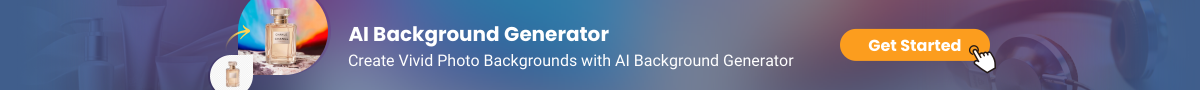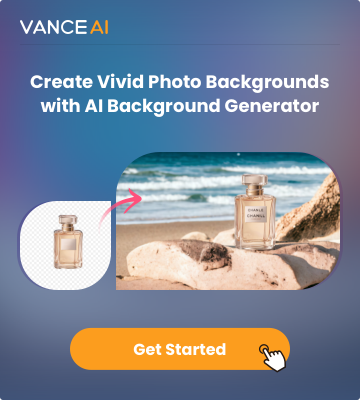The background of an image is just as important as the subject. An impactful background has a higher chance of grabbing the viewer's attention and leaving a good impression. The right background can also make your images look creative as well as professional and it could be a product photo, travel photo, or anything else.
Image editing enthusiasts can employ background generators for various creative projects, such as creating personalized portraits, object photos, digital art, and more.
Now, with AI applications such as PhotoRoom, you can generate impressive backgrounds in just a few seconds. We will get to know how PhotoRoom AI Background Generator works and also discuss some PhotoRoom alternative apps that you should know about.
Table of Contents
What Is PhotoRoom AI Background Generator?

PhotoRoom AI is an all-encompassing online image editing platform that offers a range of versatile tools to enhance your visual content effortlessly. From background removal to image resizing and more, this platform provides a user-friendly interface that allows users to access and edit their images with ease.
One of the standout features within the PhotoRoom AI toolkit is the Background Generator. This AI-powered tool revolutionizes the way backgrounds are managed in images. It excels in automatically removing existing backgrounds and seamlessly replacing them with new ones, all with minimal user intervention. This level of automation not only saves time but also ensures a polished, professional finish for your visuals.
The AI Background Generator offers a broad spectrum of image styles and themes to choose from, catering to diverse creative needs. Whether you seek the elegance of marble, the warmth of wood, or the dreamy bokeh effect, this tool provides an array of options to suit your preferences. With PhotoRoom AI Background Generator, users have the ability to transform their images into professional and creative visuals.
What Can You Do With PhotoRoom AI Background Generator?
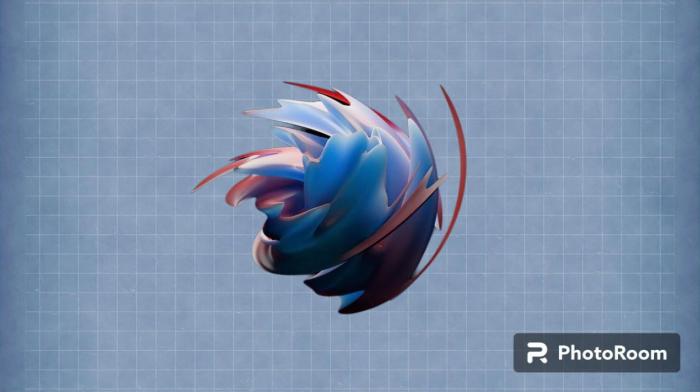
With PhotoRoom AI, users gain access to a versatile toolkit designed to elevate their image editing and composition capabilities. One of its standout features is obviously the PhotoRoom AI Background Generator, which excels in efficiently isolating objects from their original backgrounds and more. Besides that, you will also find essential photo editing tools such as an image resizer, text editor, etc.
Moreover, PhotoRoom AI leverages the power of artificial intelligence to provide users with intelligent background suggestions tailored to the subject matter. This smart feature streamlines the selection process, eliminating the need for manual background selection and making it easier to find the perfect backdrop that complements the content.
How to Use PhotoRoom AI Background Generator?
Using PhotoRoom AI online is pretty easy and you can follow these steps to generate new backgrounds for your images.
Step 1: Click on the above link to get access to the website. From there, you can click on the "Select a picture" option or drop an image to proceed ahead. If you don't have an account, you will need to create one.
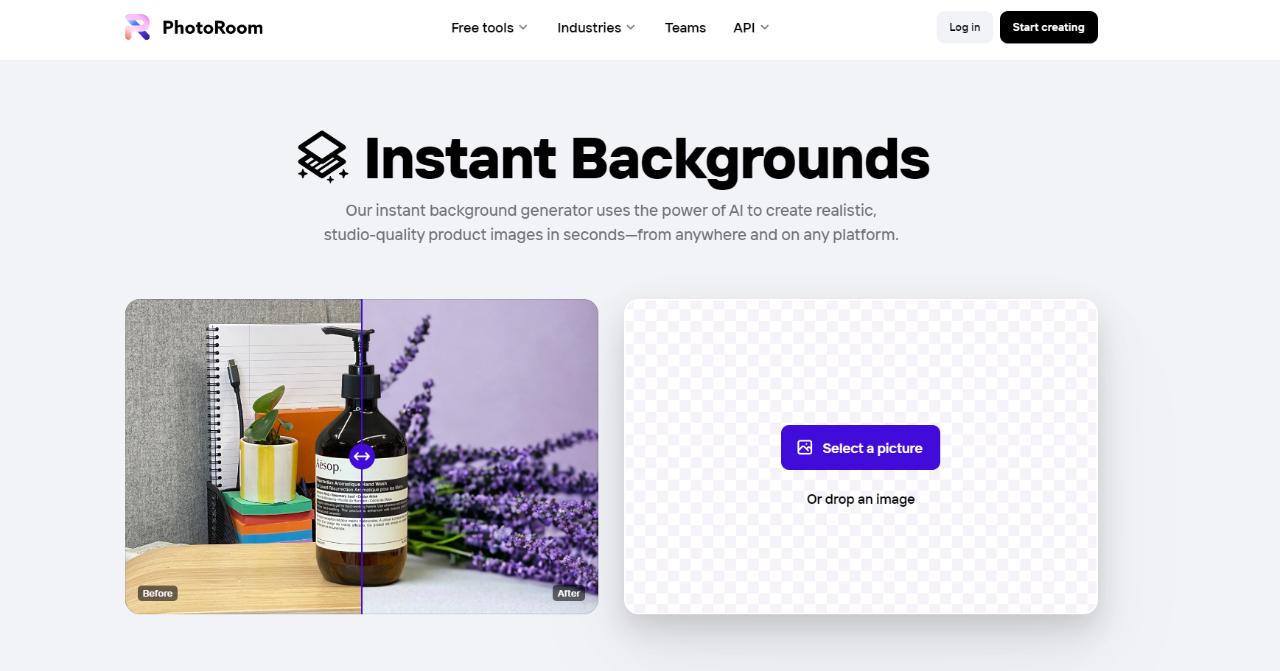
Step 2: The AI tool will first remove the background from the image and open up the editor, wherein you can select the background style that you want. Go to the Background tab on the left and select the one you like.

Step 3: You can then click on the Download button on the top-right section to save the image.

PhotoRoom AI Background Generator Alternatives : Our Picks
VanceAI Product Image Generator

Why it made the cut:
With VanceAI Product Image Generator, users can access an array of templates, scenarios, and themes to perfect their product images. Whether it's skincare products against a silky backdrop, sportswear in a studio setting, toiletries with a bathroom theme, or any other product adaptation, eBiz provides a choice of scenarios to match your specific needs.
Key Features
- AI Product Image Generation: VanceAI eBiz offers a unique feature that allows users to generate product images by simply providing text descriptions of their desired backgrounds, empowering them with creative control.
- Quick Processing: Powered by AI technology, VanceAI eBiz automates the entire product image generation process, allowing users to complete tasks swiftly with minimal manual intervention.
- Wide Range of Styles: The AI tool offers multiple options when it comes to choosing the kind of background you want to apply to the image.
Pros
- It offers great features.
- Pretty easy to use.
- Automatic background removal.
Cons
- Users should be able to resize the object.
- It can offer more styles.
Pixelcut AI Product Image Generator

Why it made the cut:
Pixelcut AI background generator simplifies the entire background removal and replacement process, making it a breeze. Users can effortlessly upload their product images and let the AI product photographer handle background removal while presenting various alternative background styles.
Key Features
- Available on iPhone & Android: The convenience of using Pixelcut's AI Product Photo maker extends to mobile users, as the tool is available on both iPhone and Android platforms, allowing for flexibility in image creation.
- Diverse Styles and Backgrounds: Users have the freedom to choose from a wide selection of styles for creating product photos. These styles range from seasonal options like Holidays and Summer to classic choices such as Bloom and Superpop.
- Instant Results, Professional Look: The AI Product Photos feature delivers incredibly fast results, eliminating the need for lengthy photo studio sessions.
Pros
- It offers multiple image editing features.
- Professional quality results.
Cons
- A bit expensive.
- Performance issues.
CreatorKit Product Image Generator

CreatorKit Homepage
Why it made the cut:
CreatorKit's AI Background Generator stands out as a dependable tool for businesses, both small and large, seeking to create high-performing product photos effortlessly. It offers a quick and cost-effective solution for enhancing sales and increasing the impact of product imagery across various platforms.
With clean, high-quality results and deep integration with Shopify, CreatorKit's AI Background Generator is a valuable asset for businesses.
Key Features
- Clean and High-Quality Results: This AI Photo tool ensures zero loss of quality in the original product image, eliminating issues like blurred labels or shape distortions that may occur with other tools.
- Deep Integration with Shopify: CreatorKit seamlessly integrates with Shopify, enabling users to generate photos directly from their Shopify admin in a matter of seconds, facilitating the use of these images with video templates.
Pros
- Effective AI model at play.
- Clean and intuitive UI.
- Shopify integration.
Cons
- Customer service can be slow.
- A few glitches here and there.
Picsart AI Background Generator

Picsart AI Homepage
Why it made the cut:
Picsart AI is a massive platform that makes image editing and design accessible to a wide range of users. You could be a graphic designer or a digital artist and still find something valuable from the website. When it comes to the AI Background Generator, you can expect good results thanks to its competent AI system.
Key Features
- Variety of Background Styles: Access a wide range of background styles to express your creativity, offering unlimited options for customization.
- High-Quality Downloads: Export AI-generated backgrounds in crisp, clear quality, suitable for various applications and platforms.
- Customizable Backgrounds: Adjust background colors and add stickers for extra personalization, ensuring your generated backgrounds align with your creative vision.
Pros
- The platform has many useful tools.
- AI prompt feature.
- Good editor mode.
Cons
- Slow processing at times.
- The webpages can seem cluttered.
Recently, a new background generator product has been launched, you can check out the Mokker.AI review.
Conclusion
Generating refreshing and interesting backgrounds can truly bring new life to your images, especially if you plan to use them online for promotion or business purposes. You can impress your viewers in a split-second with backgrounds that not only demand attention but also highlight the product itself. With AI, you can now describe, through text, the kind of background you'd like for your product. PhotoRoom AI is a really good application to fulfill these requirements.
It has a well-performing website along with useful features that can help creative professionals with background editing and image editing in general. Moreover, it all can be accessed with super affordable subscription packages, making it viable for beginners as well.