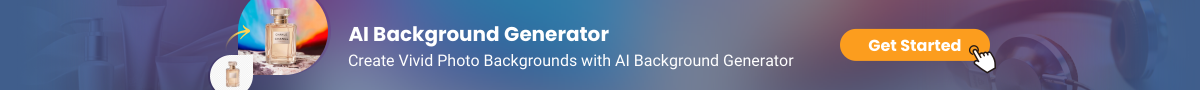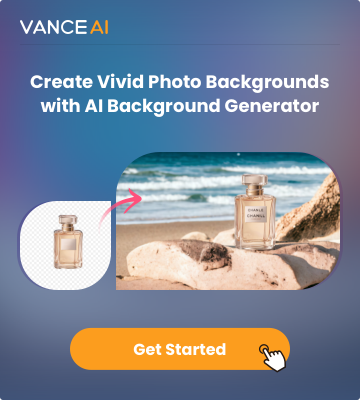The Picsart AI Background Generator can create fresh new backgrounds for your images. This is especially useful for product images as they are crucial for encouraging users to make purchases. Product images also need to be creative, attractive, and visible.
With the Picsart image generator, graphic designers and other similar profiles can get a boost in creativity and productivity. When you can create multiple backgrounds for each image, you naturally get more options to play with. A well-made image background will get more views on your images, hence increasing your ranking and chances to gain more customers.
With that said, this Picsart review explores the application further while also introducing some alternative apps.
Table of Contents
What Is Picsart AI Background Generator?
PicsArt AI Background Generator is an online AI-based tool that assists users in creating new backgrounds quickly. This feature allows users to easily change or remove the background in their photos, granting them the creative flexibility to place subjects in new settings. Using AI algorithms, it accurately identifies and separates the subject from the background, ensuring that the cutouts are accurate.
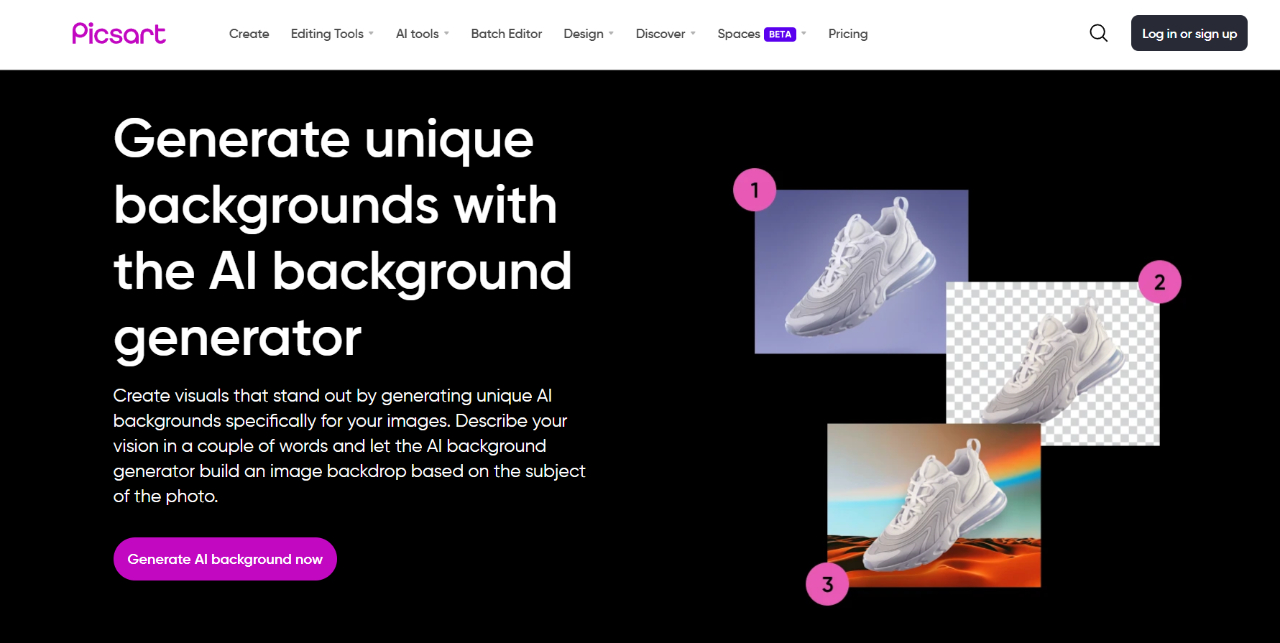
It offers a variety of pre-made backgrounds and lets users upload their own, opening up numerous creative options. Whether you want to transport your product or self to a beach, a city, or history, PicsArt AI Background Generator simplifies the process with its user-friendly interface and high accuracy. This tool is worth trying for photographers, artists, and anyone seeking to enhance their visuals.
What Can You Do With Picsart AI Background Generator?
With the Picsart photo editing background tool, users have the power to transform their images in various creative ways. You can effortlessly change or remove the background of your photos, offering the option to select from a diverse range of backgrounds, each with its own unique style, to apply to your image. Moreover, you gain access to the extensive PicsArt editor.

In this editor, you can upload additional media, add text using a wide array of fonts, incorporate elements and styles, and even draw directly on the image with versatile brush styles. Whether you're looking to give your photos a fresh backdrop, overlay text and graphics, or let your artistic side shine through by hand-drawing on your pictures, PicsArt AI Background Generator and editor provide a comprehensive suite of tools to explore your creative vision.
How to Use Picsart AI Background Generator?
In this section, we will see how to use the Picsart AI image generator.
Step 1: You can use this Picsart link to gain access to the AI Background Generator online. There, click on the button to proceed ahead.
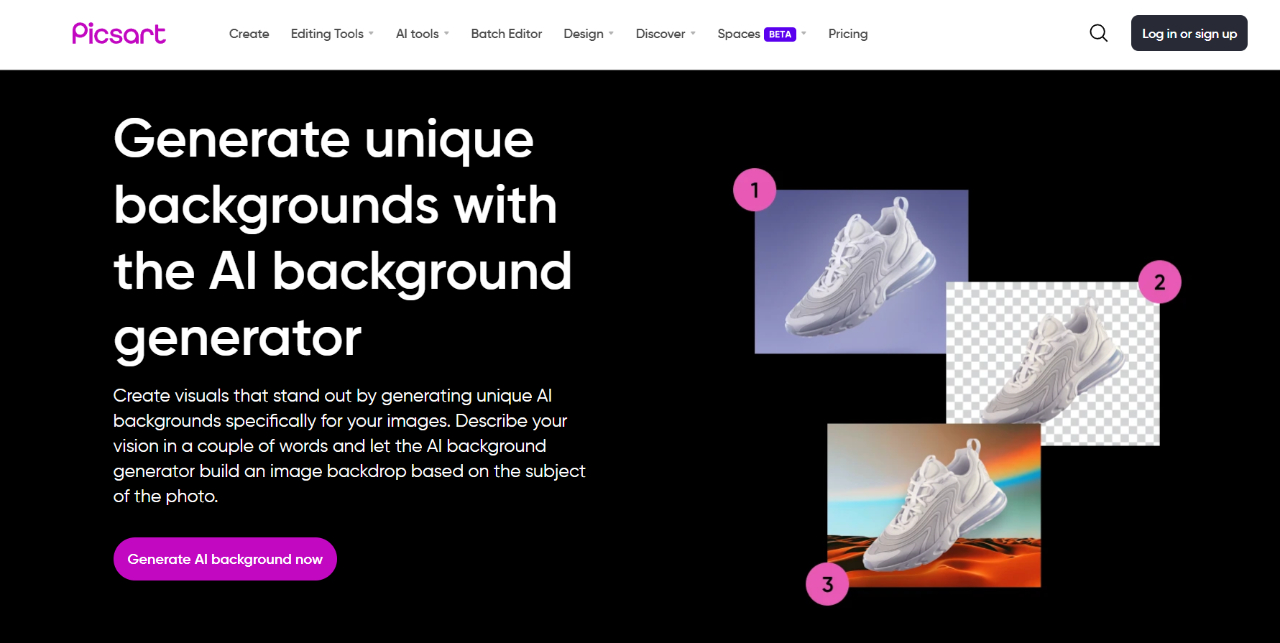
Step 2: When you get to the editor mode, you can upload your image first. Select the image and use the remove background option on top. After that, you can use the other settings to add a new background to your image.

Step 3: When you are done, you can use the export options to download the image.

Picsart AI Background Generator Alternatives : Our Picks
VanceAI Background Generator

Why it made the cut:
VanceAI Background Generator is an online tool powered by advanced AI that simplifies the creation of professional and realistic E-commerce product images. This tool utilizes cutting-edge AI algorithms to automatically recognize and analyze the products within images, generating backgrounds that perfectly match lighting, angles, and other aspects.
Key features
- AI-Generated Backgrounds: VanceAI Background Generator offers the capability to automatically remove the original background from product photos and replace it with new, randomly generated backgrounds in various themes with a single click.
- Customized Image Sizes: Users can select from a range of output image sizes, including common sizes like 1:1, 3:2, and 4:3 for platforms like Amazon, eBay, and Walmart, as well as special sizes such as 16:9 and 5:4 for mobile devices.
- Multiple Creative Themes: The tool provides a variety of themes, including Studio, Fruits, Outdoors, Taptop, Snow, Water, Paint, and more.
Pros
- Easy-to-use interface with a one-click background replacement feature.
- Customizable output image sizes to suit various E-commerce platforms.
- Diverse themes for creative and unique background options.
Cons
- Not available yet. (The AI Product Image Designer Workspace now is available)
Fotor AI Background Generator

Why it made the cut:
Fotor AI Background Generator is a user-friendly online tool that simplifies background creation for various purposes. It offers a range of styles, from gradients to photorealistic, and enables the easy design of custom wallpapers, Zoom meeting backdrops, and even game backgrounds. With this tool, you can efficiently elevate your brand's visual identity or add captivating elements to your profile pictures.
Key features
- Custom Wallpaper Creation: Users can effortlessly design personalized wallpapers for desktops and mobile devices. Simply describe the desired wallpaper in a few words, such as "nature backdrops" or "anime wallpapers," and the AI generator will bring your vision to life.
- Professional E-commerce Backgrounds: This tool streamlines the process of creating professional product images for E-commerce. By describing the product background needed, users can generate background images that match their products.
- Simple Design: Users can easily create different kinds of backgrounds with minimal effort as most of the work is handled by the AI.
Pros
- Versatile with a variety of background styles and applications.
- Suitable for a wide range of users, including designers and gamers.
- User-friendly interface with simple steps.
Cons
- The platform can be laggy.
- Limited free credits.
VEED’s AI Background Generator

Why it made the cut:
VEED AI Background Generator offers a range of creative possibilities, from crafting unique backgrounds to enhancing video content. Its ease of use and integration with a video editor make it a convenient solution for content creators.
Key features
- Image Customization: You can keep refining your prompts until you get the art style or background image that you desire, giving you full creative control.
- AI-Generated Wallpapers: Generate wallpapers for your social media channels, such as YouTube, to engage your audience with visually compelling content.
- Built-in Video Editor: VEED offers a comprehensive video editing suite that allows you to add music, sound effects, and special effects to your videos, all without leaving the platform.
Pros
- It is user-friendly and pretty easy to use.
- It can deliver high quality results quickly.
- It offers video editing tools.
Cons
- Not exactly the best option for product photos.
- Requires prompts to work.
PicWish AI Background Generator

Why it made the cut:
PicWish AI Background Generator offers an efficient and remarkable solution for creating product images with realistic backgrounds. It also offers sample images on its webpage for users who want to try the tool instantly. Besides that, it is a simple to use platform as well.
Key features
- Automatic Background Removal: The AI can automatically remove the background from your uploaded photos, simplifying the process and saving time.
- Adaptive to Product Types: PicWish AI is designed to adapt to a wide range of products, ensuring that the generated product photos look just right. It can create natural backgrounds with suitable lighting and shadows for various items.
- Quick Background Generation: Creating eye-catching product designs typically requires significant effort, but PicWish allows you to quickly generate AI backgrounds.
Pros
- High quality UI design.
- A great platform for brands.
- Good prompt features.
Cons
- It does not offer many styles.
- It can be slow in processing the image.
Recently, a new background generator product has been launched, you can check out the Mokker.AI review.
Conclusion
Picsart AI Background Generator is an incredible platform not just for background creation but also for image editing in general. When it combines the two, users end up with many options and tools that they can use to tailor their background in the way that they would want. By adding a comprehensive prompt system, the platform could perform even better.
If you're looking for prompt AI features, you can consider using the background generator from Veed.IO. Fotor is another good option for an AI-based background generator. Creative professionals such as graphic designers, photographers, and others can let their creativity go wild with background generator applications.