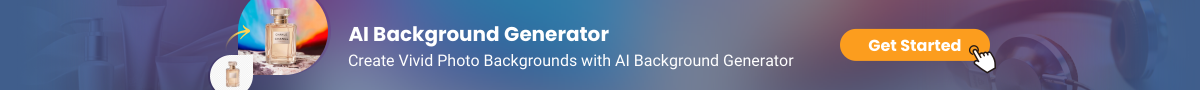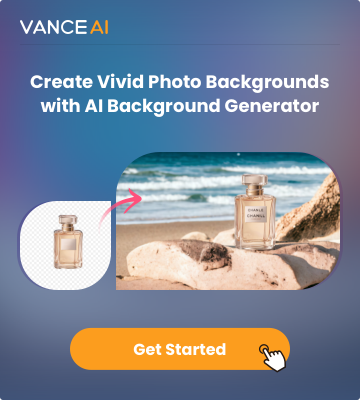The way we create content is changing quickly, with lots of new ideas and methods. This is especially true because of Artificial Intelligence (AI), which is leading the charge. From model photography and graphic design to game design, AI apps such as PromeAI are leading the way for content generation. With these apps, you can make an AI fashion model and interior design within seconds.
A few major benefits immediately come to light when we consider apps such as PromeAI for content creation. Since AI can handle boring, repetitive tasks and do them over and over again easily, it makes these jobs much cheaper.
You can create an AI fashion model or other complicated designs faster too. Lastly, due to the AI wave, results from PromeAI and other AI apps are shared enthusiastically on social media.
Let's find out more about PromeAI, its alternatives, and how you can use PromeAI for various types of content creation.
Table of Contents
AI models generated by Fashion Model Generator:

What is PromeAI?
Brands and businesses wanting to market themselves need fresh content to truly make their presence known. It can be quite challenging to pull off with so much content published already. One example would be photography with models. This is where PromeAI can help. Using this application, you can create an AI fashion model and edit it multiple times to generate ideas quickly. It is also possible to add a human touch to those ideas to create impressive content.
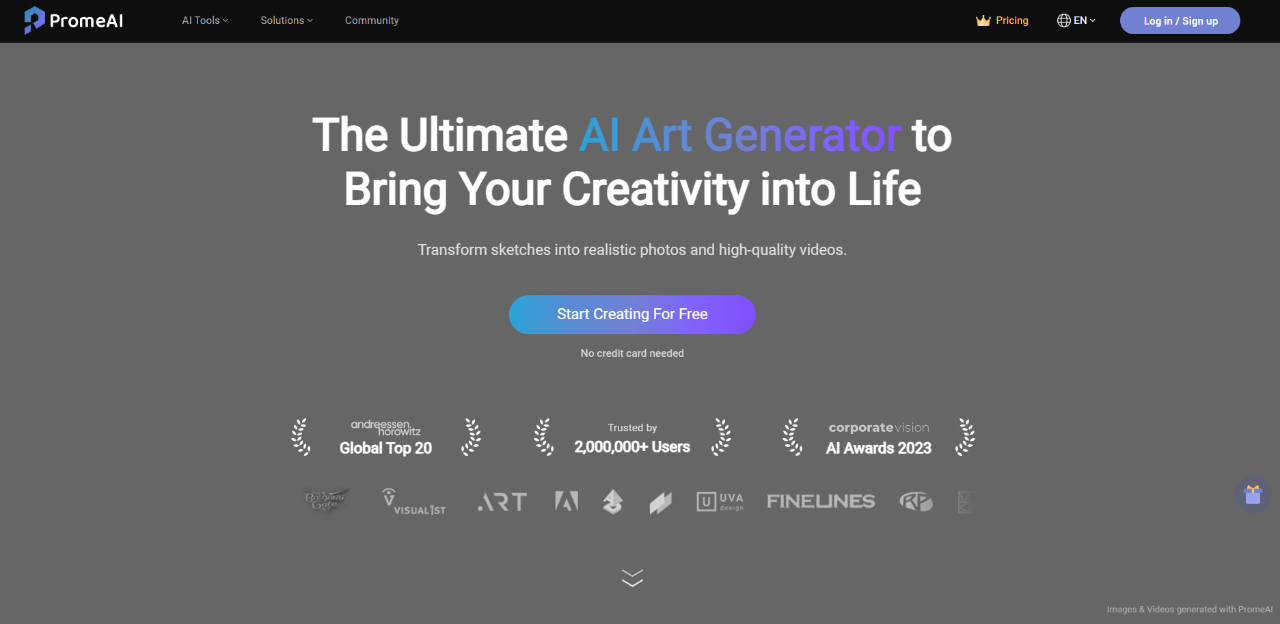
PromeAI utilizes Controllable AI-Generated Content (C-AIGC) models. These sophisticated algorithms empower users to translate ideas into reality. You can now easily make stunning images, photos of models in clothes created by AI, and even short videos. These can be used for your social media posts, marketing materials, or even design ideas.
PromeAI stands as a valuable asset in today's content-driven landscape. It can be paired with image editing platforms such as VanceAI for comprehensive content creation.

If you use models in your marketing or business photos, then PromeAI's AI Supermodel tool might be a great fit for you. It's one of their many helpful tools. This AI tool can generate AI fashion model images and it can edit existing photos with models. As seen from the image above, we could change the hairstyle of the person in the photo within seconds, giving it a fresh new look. Overall, the tool is similar to AI Fashion Model Generator.
Key Features
PromeAI offers the tools shown above and more. All in all, the platform has some really good key features that you should know about.
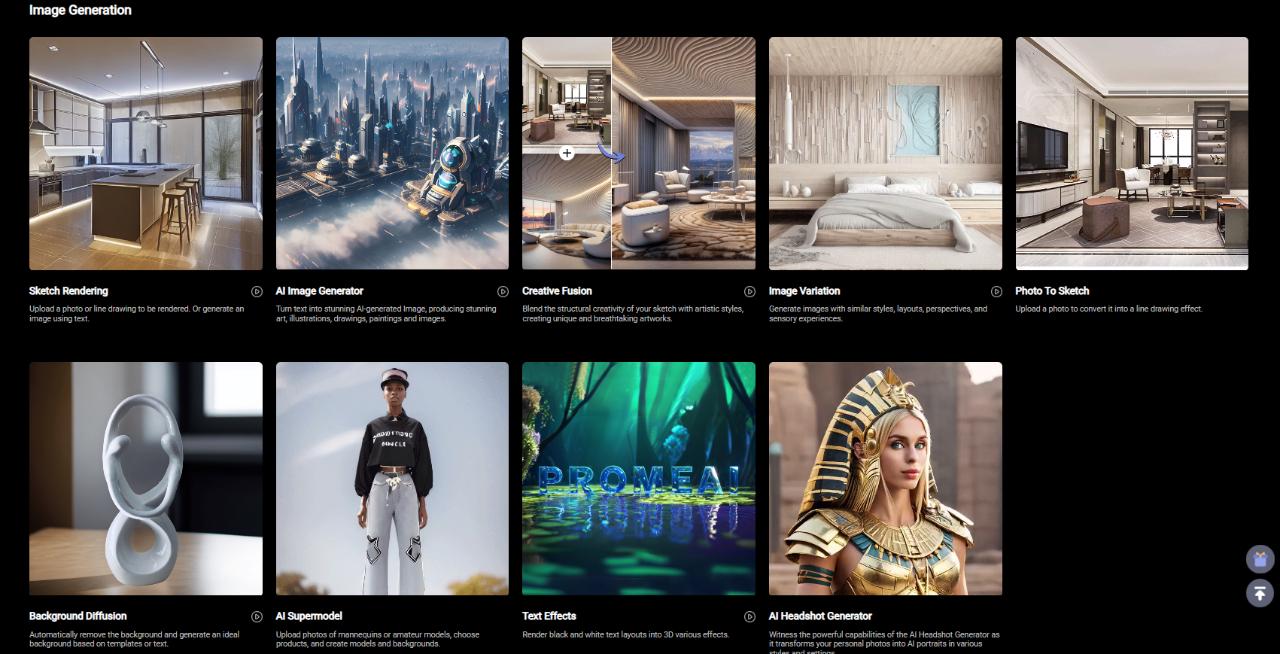
1. C-AIGC Models (Controllable AI-Generated Content): This core technology lets you design what you want! Just tell the AI what you have in mind, like the style, theme, or idea, for things like social media posts or design elements. It will then create the image for you.
2. Extensive AI Model Library: Lots of AI choices! PromeAI has a big collection of different AI models you can use to create what you want. They have models for realistic pictures of places, cool abstract designs, and even creating 3D characters! You can find similar features in AI Background Generator if you want more options.
3. User-Friendly Interface: PromeAI eliminates the need for complex design software. Easy to use! PromeAI's interface is simple and clear, so anyone can use it to create amazing things with AI, no matter how tech-savvy you are.
4. Content Creation Versatility: PromeAI goes beyond static images. All in one place! PromeAI lets you make eye-catching animations. It brings your ideas to life with video tools and designs impressive marketing materials. You can do everything you need right there!
Pricing
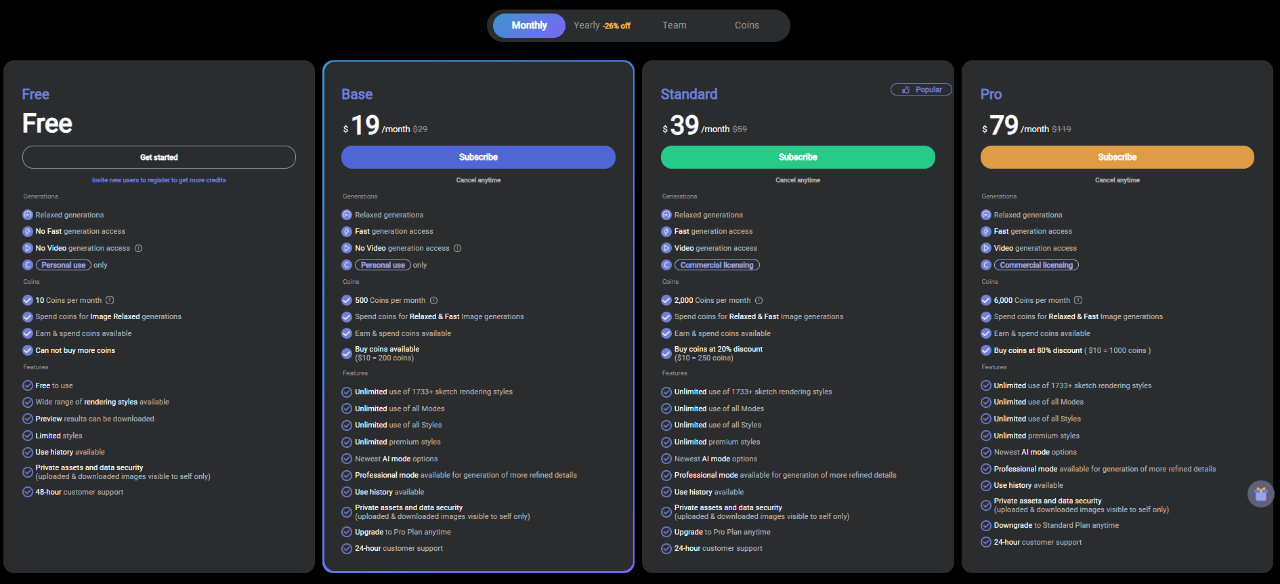
PromeAI offers multiple subscription options. The Free version gives access to basic features. The paid options include:
Base version - $19 per month
Standard version - $39 per month
Pro version - $79 per month
Pros and Cons
Pros:
- AI-powered content creation: Effortlessly generate graphics, videos, and animations.
- Controllable AI: Exert influence over the creative process with C-AIGC models.
- User-friendly interface: Accessible to users of all skill levels.
- Content versatility: Create static visuals, animations, and even marketing materials.
Cons:
- Reliance on AI: May limit creative freedom compared to traditional design software.
- Potential for repetitive outputs: Highly dependent on the quality of user input and chosen models.
- Limited control over fine details: You can't change every tiny detail in the pictures you make.
How to Use PromeAI?
With PromeAI, you can create AI fashion model images in just a few steps.
Step 1: Visit the PromeAI page and use the upload option on the home page. Or you can select a sample image. The image will be displayed after the app has analyzed it.
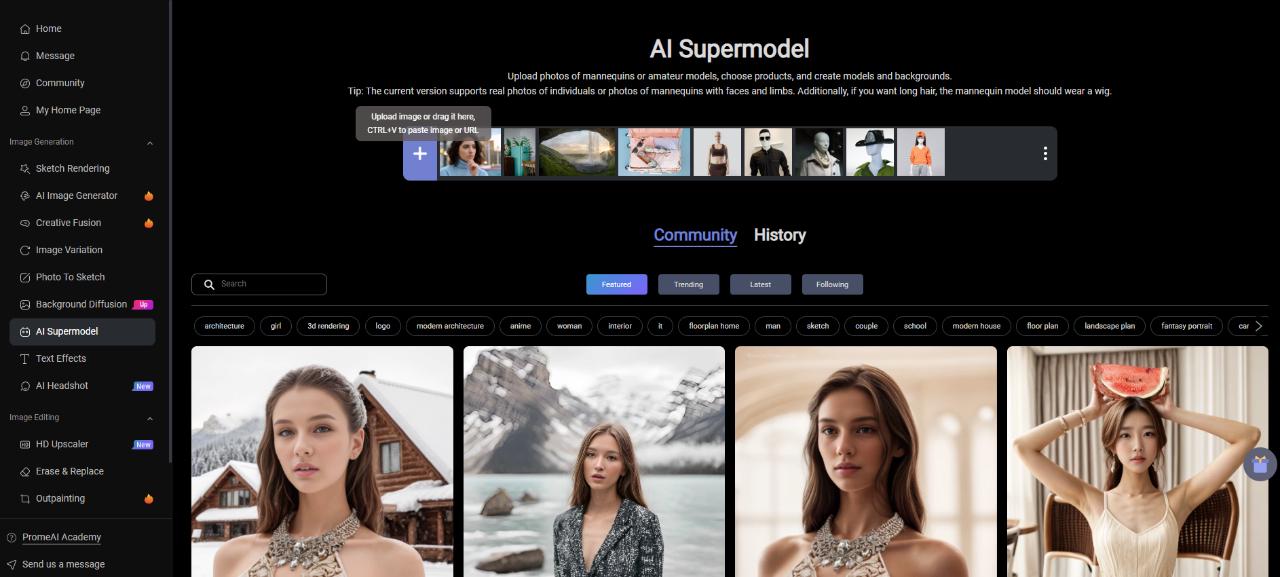
Step 2: Click on the parts of the image that you want to keep even after the AI editing. At the bottom, use the AI options to set the changes. When you're ready, click on the Generate option.
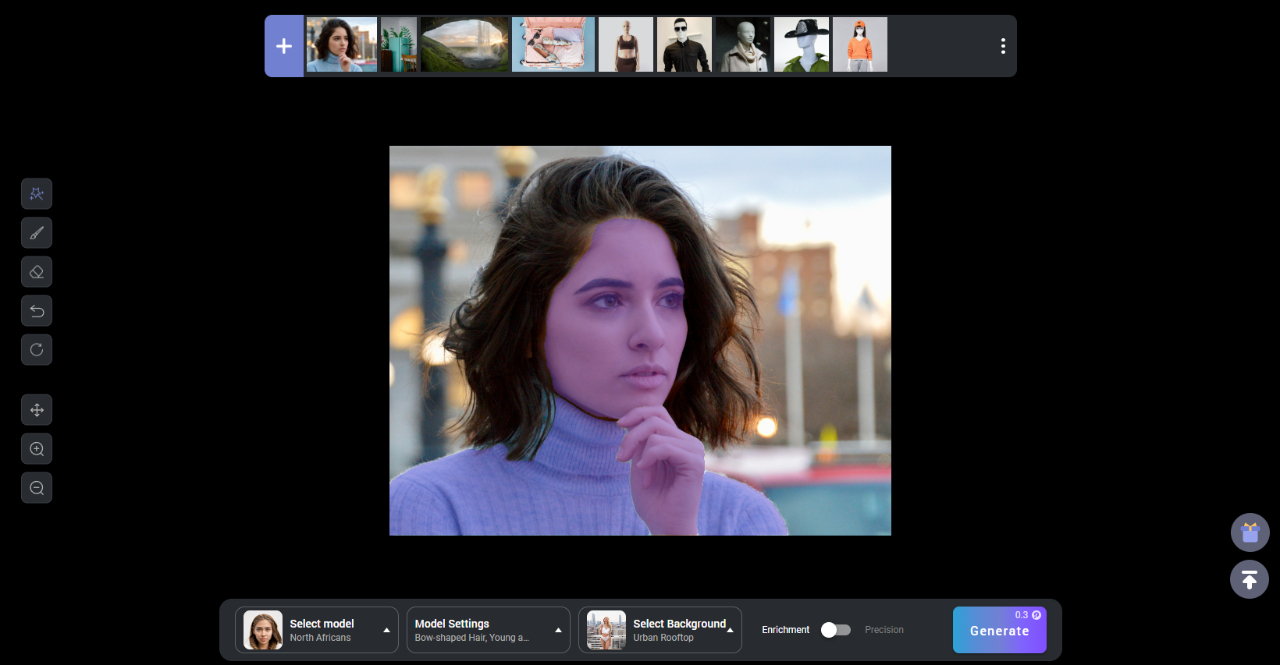
Step 3: The AI will work on the image and display the result. You can then use the download option to save the photo.
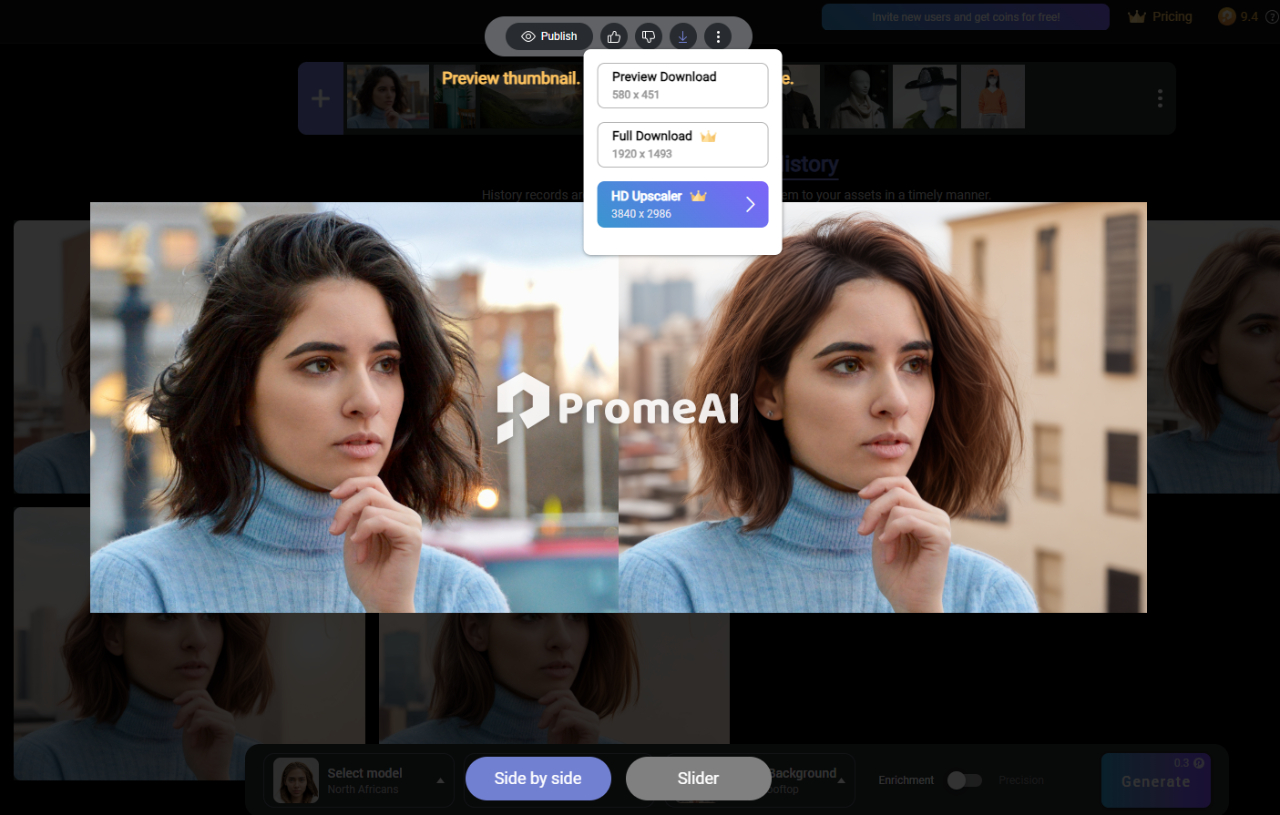
Prome AI Alternative: VanceAI AI Fashion Model Generator

Pick a model and background to add to your clothing photos with the AI Fashion Model Generator. In just a few clicks, upload your clothes picture and choose the scene, whether you want a male or female model, and how old you want them to look. This tool helps brands reflect a diverse and inclusive range of customers by offering models of various ages, genders, and skin tones. The AI will then create new images with models wearing your clothes! A new way to make fashion model photoshoots!
Key Features
1. Customization: The AI Fashion Model Generator lets you adjust the model's size, scene, and style to match your brand. This way, you can create the perfect model for your customers.
2. Versatile Backgrounds: Choose from many scene backgrounds, like a studio or a real-life setting. It makes your clothing pictures look even better and connect with your customers.
3. Cost-effective Solution: No need for expensive model hiring or photoshoot setups! The AI Fashion Model Generator helps e-commerce businesses save money by creating model images with just a few clicks.
Pricing

To start off, users can go for the 100 image credit plan that merely costs $4.95 per month. This plan gives you sufficient credits to thoroughly test most VanceAI tools, which are 15+ at this point.
Pros&Cons
Pros:
1. An incredible range of image editing tools on the website.
2. Customization options.
3. Provides good quality results.
Cons:
1. The clothing item selection part can be improved.
2. It can offer more model options and range in terms of age, size, etc.
How to Use the AI Fashion Model Generator?
VanceAI's Fashion Model Generator can be a great alternative to Vmake. The process will feel similar to Vmake AI.
Step 1: Click on AI Fashion Model Generator to get to the page. There, click on the Generate AI Model Now button to proceed.

Step 2: Inside the Workspace, you can choose the model type, and background, and upload the clothing or fashion photo. If not, you can also try the sample photo. Click on the clothing parts to retain them. To finalize, click on Generate.

Step 3: The image will then be generated and you can use the download option to save the image.

AI-Generated Model Examples
AI fashion models save you money! You don't need to pay for expensive photo shoots or models anymore. This applies to Vmake, VanceAI, and other AI online apps. When we talk about fashion photography, we should keep in mind the diversity and scale of it. Thanks to AI, you can showcase clothes and their effect on different types of people through models. As we can see from the images above, a white dress can have different aesthetics depending on the person wearing it and the setting.

AI fashion models are flexible! You can easily change their size, scene, and style to fit your needs. This makes them perfect for many different marketing campaigns. Plus, you can keep things private and represent a wider range of people by not using real models.
Conclusion
PromeAI is a great free tool for making cool pictures of AI fashion models. It's easy to use, even if you're new to this kind of thing. Plus, the free plan lets you try it out and see what it can do. Notably, it possesses a diverse set of features that can truly transform images, elevating them to new heights. However, to further enhance user experience, expanding the range of background options and editing tools could be beneficial.
Overall, PromeAI is a great way to get started making pictures with AI, especially if you're interested in AI fashion models. If you want even more options, you can try VanceAI for different AI fashion model and AI backgrounds.