AI shadow generator tools can add an important touch of realism to many kinds of photos. These tools simulate shadows, adding a layer of authenticity to images and creating a natural interplay of light. By adding shadows with an AI shadow generator, professionals can achieve a heightened sense of depth and dimension in their photographs.
Shadows contribute to the overall visual impact, making subjects appear grounded and integrated into their surroundings. Besides adding much-needed realism to photos, it can also elevate the quality of your photos significantly, which makes it important to know how to add shadow to an image.
In this guide, we will go through important aspects such as how to make shadows, why they are important and more.
Why Do You Need to Add Shadow to Image?

To add shadow to an image, through AI shadow generator tools or otherwise, is an imperative part of the photography of objects and more. Firstly, it enhances realism, especially in product photos, contributing to a more authentic representation of the subject.
This authenticity, in turn, fosters consumer trust and engagement, translating to improved click-through rates and conversions. Using an AI shadow generator to add shadow to images will also prevent situations where the product looks artificial or lifeless.
It is essential to add shadows to images regardless of the type of work or platform. From social media to professional websites, you should consider using an AI shadow generator.
Shadows contribute to the overall aesthetic appeal, aiding in the creation of visually compelling compositions. Ultimately, whether in e-commerce or creative visual storytelling, the strategic addition of shadows is indispensable for elevating the quality and impact of images.
What is an AI Shadow Generator?

An AI shadow generator is a sophisticated tool designed to simulate realistic shadows in images. It operates by employing advanced algorithms that analyze the composition of the image, including the position and intensity of light sources. It can then add shadow to images with that analysis.
Since it works with AI and other similar technologies, users are not required to know how to make shadow effects on their images, saving time and effort. An AI shadow generator may not be as advanced as professional software apps, but it can do well enough for many product images.
Photographers, designers, and professionals in the e-commerce sector commonly use AI shadow generator tools to add shadow to images to enhance their looks and realism.
By seamlessly integrating shadows, this tool transforms flat images into dynamic, lifelike compositions, appealing to a broad spectrum of visual content creators.
Why Do You Need AI Shadow Generators?
AI shadow generator tools are essential for adding realistic shadows to images, enhancing depth and authenticity. In applications like product photos and photography, these tools create a lifelike interplay of light and shadow, elevating visual appeal and engagement.
How to Make Shadow in Traditional Product Photography?

Being careful of the lighting is crucial if you want to add shadow to images through traditional photography rather than using an AI shadow generator. Positioning lights at specific angles can cast shadows, enhancing depth and dimension.
However, this method has disadvantages, notably high costs associated with professional lighting setups and skilled personnel. Achieving desired effects requires meticulous adjustments, consuming significant time.
Additionally, it may not be universally applicable, particularly for intricate or small products where shadows might be challenging to manipulate. Also considering the frequency of posts usually required for online marketing, it may not be convenient to use traditional methods to add shadow to images.
How to Make Shadow with AI Shadow Generator?

With an AI shadow generator tool online, you can add shadow to image without having to using many resources.
Incorporating shadows into images using AI shadow generator apps offers a myriad of advantages. Firstly, it proves cost-effective, eliminating the need for expensive lighting setups. Time-saving is another key benefit, as the automated nature of AI shadow generator tools streamlines the process.
Even users with minimal experience can achieve professional-looking results with just a few simple steps. This accessibility democratizes the creation of visually appealing images, empowering a broader range of users to enhance their visuals without extensive expertise or time investments.
Overall, AI shadow generator tools provide a convenient and efficient solution for adding depth and realism to images, catering to diverse user backgrounds and needs.
Recommendation of AI Shadow Generator
Fotor
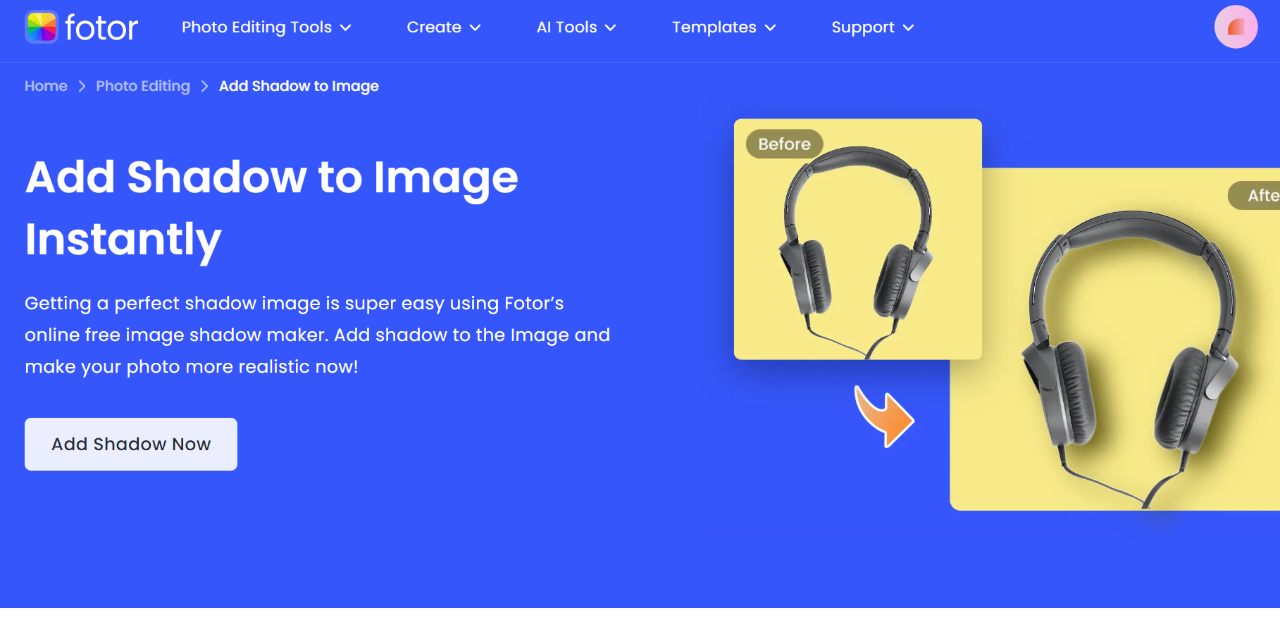
Fotor's AI shadow generator simplifies the process of adding shadows to images, providing a hassle-free solution for a realistic touch. Ideal for e-commerce platforms, it gives products a lifelike appearance to attract customers.
The online shadow maker allows users to optimize images by adjusting parameters like transparency, blur, distance, and angle for a three-dimensional effect, making it a versatile and user-friendly tool for photo enhancement.
How to Add Shadow to Image with AI Shadow Generator?
You can add shadow to image with Fotor AI shadow generator in easy steps.
Step 1: Use the link above to get to the webpage. Click on the button to proceed to the editor mode.
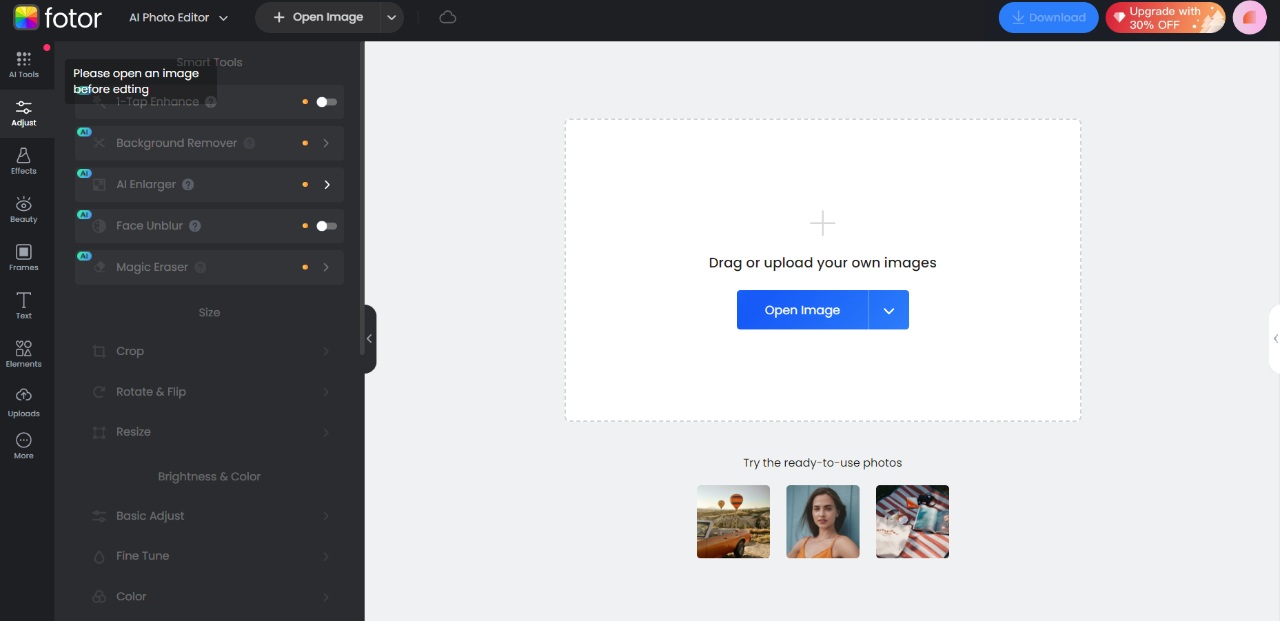
Step 2: Click on the background remover option on the left. Then find the Shadow option, which will add shadow to image. Use the settings to adjust the shadow. Click on Apply when you're done.
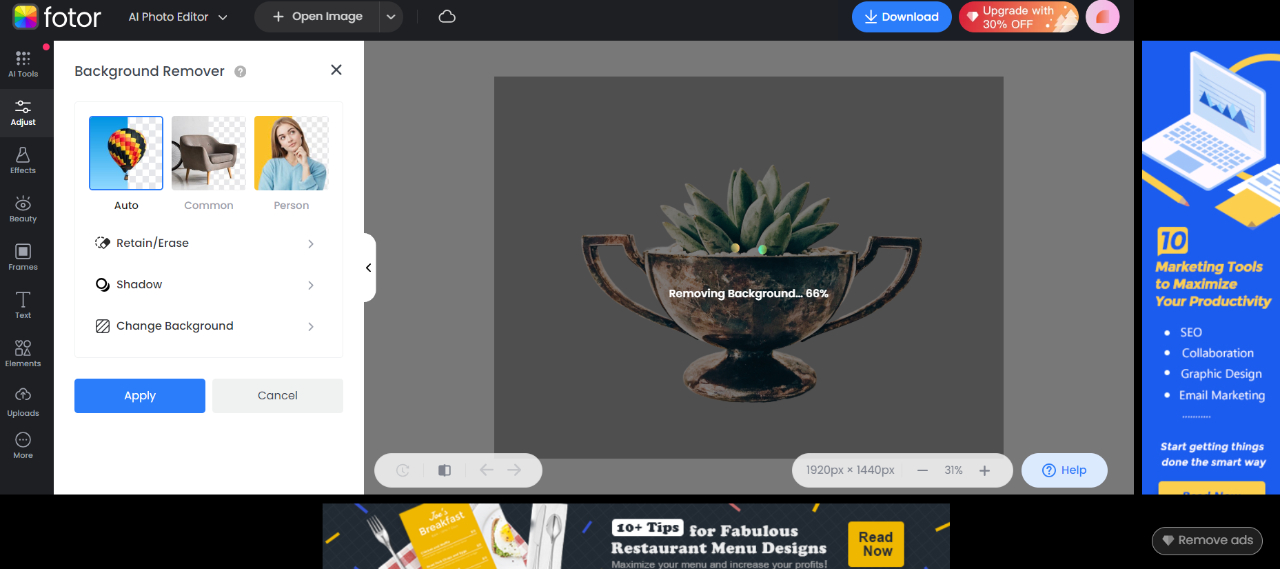
Step 3: Use the Download option to save the photo.
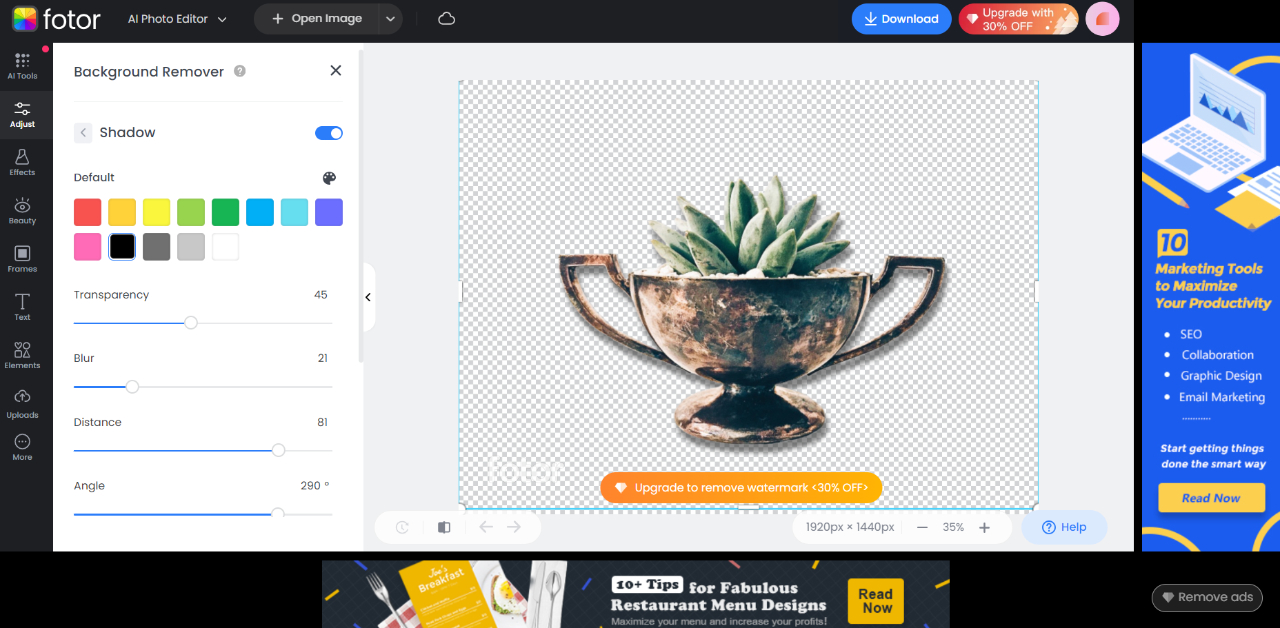
Product Images of Using AI Shadow Generator
The shadows here add to the immersion of the product into its background and give it a more grounded look.
- Add Shadow to Banana Image

- Add Shadow to Plant Image

Picsart

Picsart's AI shadow generator introduces a sophisticated approach to photo editing, allowing seamless integration of professional-grade shadow enhancements into diverse visual content. Ideal for refining product images and social media posts, this tool offers a user-friendly experience.
The process involves selecting and adjusting elements, effortlessly incorporating shadows with precision. With customizable parameters such as opacity and angle, users can achieve nuanced effects for a polished, realistic appearance.
Pixelied
![]()
Pixelied AI shadow generator is a good option for anyone who wants to make their pictures look better. You don't need to be an expert – with just four simple steps, you can add a cool shadow effect to your images.
First, upload your photo, then choose an element, click on the Shadows button, and adjust the shadow's color and position. When you're happy with it, click Download, and you're done. Whether you're enhancing your eCommerce products or just want more realistic designs, Pixelied's free picture shadow maker is the easy-to-use solution.
PhotoRoom

PhotoRoom AI shadow generator brings the power of artificial intelligence to your fingertips, allowing you to generate realistic and studio-quality shadows instantly. You don't have to know how to make shadow, as you can add shadow to image in simple steps. These shadows enhance the three-dimensional effect, making the subject appear grounded and visually striking.
Conclusion
You can add a shadow to image in multiple ways, which includes traditional photography and using an AI shadow generator. While both are needed according to situations and projects, users can automate many tasks through an AI tool, since it costs much less and takes less time. Not to mention that the tools mentioned in this list also offer various background image options, making it easier for users to get the ideal image for their work.