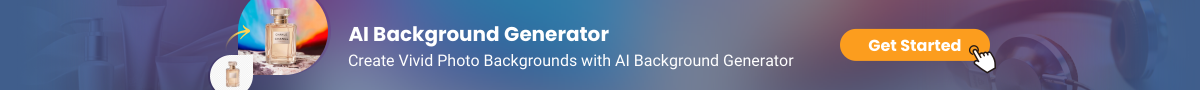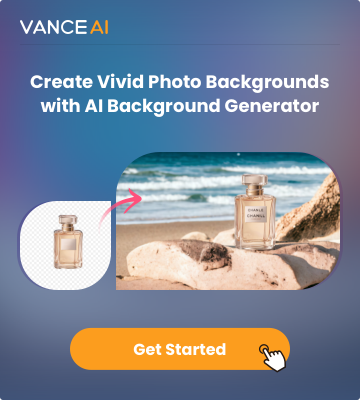AI technology is boosting many types of industries, which include fashion, e-commerce, finance, and more. Lately, you must've noticed the trend of an AI fashion model being used to display how clothes would look on a person realistically. Tools such as Vmake AI generate virtual models that showcase clothing items worn by said models.
Using AI fashion models can bring significant benefits to brands. They are cost-saving and can easily showcase a wide range of clothing items on a diverse set of models. The diversity can be from different races to different body types.
With that said, follow this guide to know more about Vmake, its alternative AI fashion model tools, how to use them, and more.
Table of Contents
What is the AI-generated Model?

An AI fashion model can be considered a virtual representation of humans for the purpose of showing off fashion and clothing. Naturally, an AI fashion model is created to look as close to humans for realism and can be customized in terms of appearance, size, and style. Vmake and its alternatives, such as VanceAI Fashion Model Generator, are apps that create such fashion models and are used in various industries.
Depending on the app, an AI fashion model can have multiple features or characteristics. You can configure your fashion model images by changing backgrounds, poses, skin color, body type, and more. This allows brands to create dynamic and engaging visual content.
Not to mention that if you're using image editing apps such as VanceAI, you can use Image Upscaler, AI Background Generator, etc. to add more style to your fashion images.
It's no surprise that the use and popularity of AI fashion model images have been rising. AI models are cheaper than using real models for photoshoots. They are also easier to use in many ways, like for websites and social media. This isn't to say that an AI fashion model can fully replace a real one, as there are noticeable differences between each. However, AI models are cheaper and easier to use, which is a big help for small businesses and projects. Moreover, tools such as Vmake can save plenty of time for content creation as well.
What is Vmake AI?

Vmake or Vmake AI is an online image website that caters to e-commerce photo editing. This includes their AI fashion model tool as well. You can use Vmake to improve your photographs or to add creative edits automatically. Besides the fashion model tool, it also offers other tools. For example, it can change the background of product images, enhance the color quality of images, remove watermarks, and more.

Key Features
1. AI Fashion Model and Product Tools: Vmake has a cool AI tool that lets you create custom virtual models to show off clothes and accessories online. It's perfect for stores and marketing.
2. Background Removal: Vmake's AI Background Remover makes it simple to take the background out of your photos. This lets you easily put your products in any kind of setting you want.
3. Image Editing Tools: Vmake also has tools to fix cropped photos, change sizes, and make your product pictures look even better.

Pricing
Vmake offers multiple pricing plans. With a signup, you get a free account that offers 5 credits per month.
Pro version:
20 credits per month - $3.99
100 credits per month - $16.99
200 credits per month - $29.99
Flexible version:
5 credits - $2.99
50 credits - $19.99
200 credits - $69.99
Pros&Cons
Pros:
1. Offers good AI creative tools.
2. Fast image processing.
3. Mostly good-looking results.
Cons:
1. A bit expensive compared to others.
2. The UI can be confusing to use at first.
How to Use Vmake AI?
Vmake offers many AI tools, such as the fashion model tool and tools similar to AI Background Generator. Below is a guide for the fashion model tool.
Step 1: Click on Vmake AI to get access to the webpage online. From there, you can click on the Try for Free button to get into the AI fashion model workspace.

Step 2: Create an account if you don't have one. You will be redirected to the workspace where you can choose from various model options. Use the Private Models option to add your photo. To confirm, click on Generate.

Step 3: The tool will work on the image and present the final photo in a few seconds. Use the download option to save it.

Vmake AI Alternative: VanceAI AI Fashion Model Generator

Pick a model and background to add to your clothing photos with the AI Fashion Model Generator. In just a few clicks, upload your clothes picture and choose the scene, whether you want a male or female model, and how old you want them to look. This tool helps brands reflect a diverse and inclusive range of customers by offering models of various ages, genders, and skin tones. The AI will then create new images with models wearing your clothes! A new way to make fashion model photoshoots!
Key Features
1. Customization: The AI Fashion Model Generator lets you adjust the model's size, scene, and style to match your brand. This way, you can create the perfect model for your customers.
2. Versatile Backgrounds: Choose from many scene backgrounds, like a studio or a real-life setting. It makes your clothing pictures look even better and connect with your customers.
3. Cost-effective Solution: No need for expensive model hiring or photoshoot setups! The AI Fashion Model Generator helps e-commerce businesses save money by creating model images with just a few clicks.
Pricing

To start off, users can go for the 100 image credit plan that merely costs $4.95 per month. This plan gives you sufficient credits to thoroughly test most VanceAI tools, which are 15+ at this point.
Pros&Cons
Pros:
1. An incredible range of image editing tools on the website.
2. Customization options.
3. Provides good quality results.
Cons:
1. The clothing item selection part can be improved.
2. It can offer more model options and range in terms of age, size, etc.
How to Use the AI Fashion Model Generator?
VanceAI's Fashion Model Generator can be a great alternative to Vmake. The process will feel similar to Vmake AI.
Step 1: Click on AI Fashion Model Generator to get to the page. There, click on the Generate AI Model Now button to proceed.

Step 2: Inside the Workspace, you can choose the model type, and background, and upload the clothing or fashion photo. If not, you can also try the sample photo. Click on the clothing parts to retain them. To finalize, click on Generate.

Step 3: The image will then be generated and you can use the download option to save the image.

AI-Generated Model Examples
AI fashion models save you money! You don't need to pay for expensive photo shoots or models anymore. This applies to Vmake, VanceAI, and other AI online apps. When we talk about fashion photography, we should keep in mind the diversity and scale of it. Thanks to AI, you can showcase clothes and their effect on different types of people through models. As we can see from the images above, a white dress can have different aesthetics depending on the person wearing it and the setting.

AI fashion models are flexible! You can easily change their size, scene, and style to fit your needs. This makes them perfect for many different marketing campaigns. Plus, you can keep things private and represent a wider range of people by not using real models.
Conclusion
Fashion photography and content, regardless of the platform, requires creativity and imagination. The industry is quite diverse and is only increasingly representing more kinds of people. In order to keep up with the content requirements, using AI fashion model tools such as Vmake AI or VanceAI can be pretty beneficial.
While AI fashion photos do not fully replace real photos taken with real models, they still provide a great window of experimentation. Users can keep visualizing how certain clothes will look on models. They can benefit your fashion photo editing with cost-effectiveness.