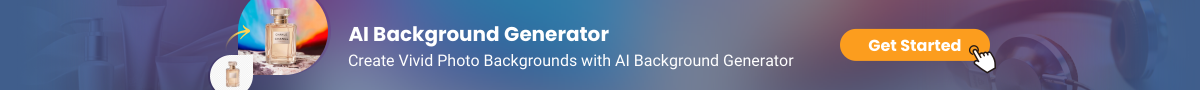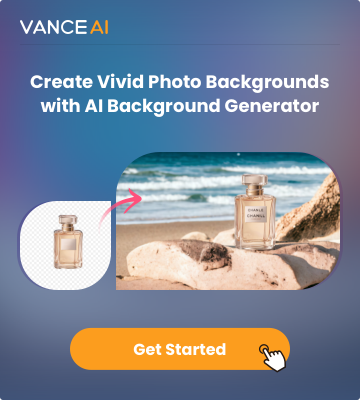Taking pictures with black backgrounds is a great way to make any product look sharp and professional. This is especially popular for photos you sell online because the dark background makes the product stand out. It also works well for fancy things like jewelry or electronics, making them look even more elegant. Plus, black backgrounds go well with almost any website, so your product listings will look clean and consistent.
Photographers can use tools like VanceAI's BGremover and AI Background Generator. These tools let them enable users to remove background from image and replace it with a black one, making the product stand out.
Table of Contents
Why Choose Product Photography on Black Background?

Black backgrounds are great for product photos because they make the product the star of the show! The dark background creates a big contrast, so all eyes are on the product. This lets viewers see all the neat details, textures, and colors. Dark backgrounds are also clean and professional. They get rid of anything that might distract from the product, letting it shine on its own. Plus, because black is such a fancy color, it can make even ordinary products look more expensive and special.
Black backgrounds are popular in product photos, especially for things like electronics, jewelry, clothes, and makeup. This style makes products look sleek, modern, and special. A lot of online stores use either black or white backgrounds for their product pictures. You can use VanceAI to make the editing easier.

The aesthetic brought by black backgrounds is versatile and can adapt to various product categories. You can go for a black texture background to enhance the look of certain products while a solid dark background does a good job in creating a contrast. Ultimately, they are a winning choice for product photos. They make things look amazing, grab attention fast, and even make the products seem more valuable!
Except for black background, You may be also interested in blank white background alternatives.
The Effect of Black Background Product Photography
Black backgrounds are a game-changer for product photos. They can change how a product looks and feels. There are different kinds of dark backgrounds, and you can pick one that matches the style you're going for. Whether it's fancy or modern or something else.

A solid black background is like a blank canvas for your product. It gets rid of anything distracting, so all eyes are on the product itself. This is perfect for online stores or when you want people to focus on every detail of the product. Tools like BGremover can easily take away the old background and replace it with a black one in seconds, so you can try it out for yourself and see how it looks!
Dark backgrounds aren't always just flat! Some have textures or designs, like faint lines or scratches. These add a bit of extra detail and personality to the picture, making it more interesting. This can be a good choice for brands that want to tell a story along with showing their product. The texture can match the product or its story, making the picture more eye-catching and engaging for viewers.
Texture Black Background Photography
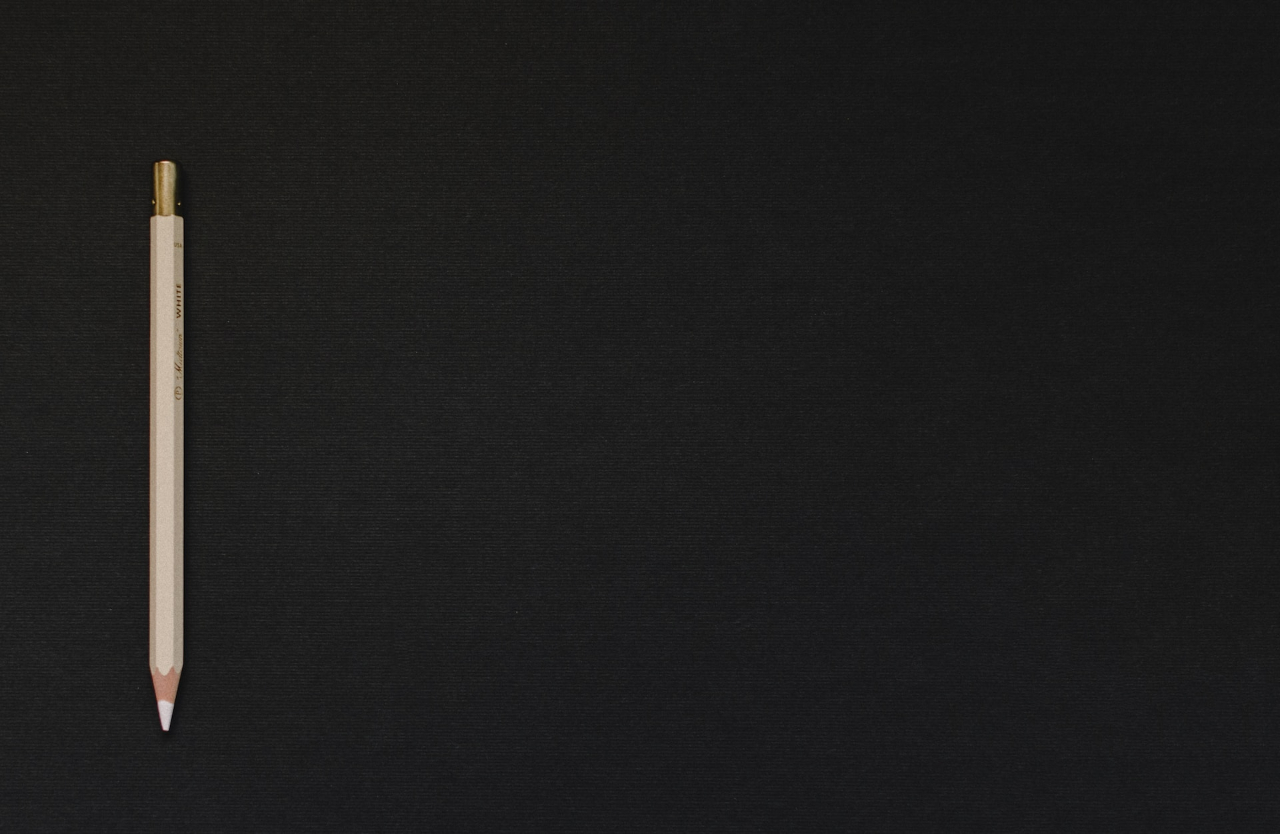
In summary, the choice of different types of black backgrounds in product photography allows for a wide range of aesthetics. You can choose a plain dark background for a clean and simple look, or you can choose one with textures or designs for more interest. Both options make your product look great and help create a consistent image for your brand. This consistency helps people remember your brand and connect with your products on a deeper level.
Maybe you can also try solid color background photography to add some creativity to your work.
What Can BGremover Do for Creating Black Background Photography?
BGremover can help you add new backgrounds to your product images in easy steps. Follow the guide below to know more.
Step 1: Use the link given above to get access to the BGremover tool online. There, click on the Upload Image option to go to the Workspace.
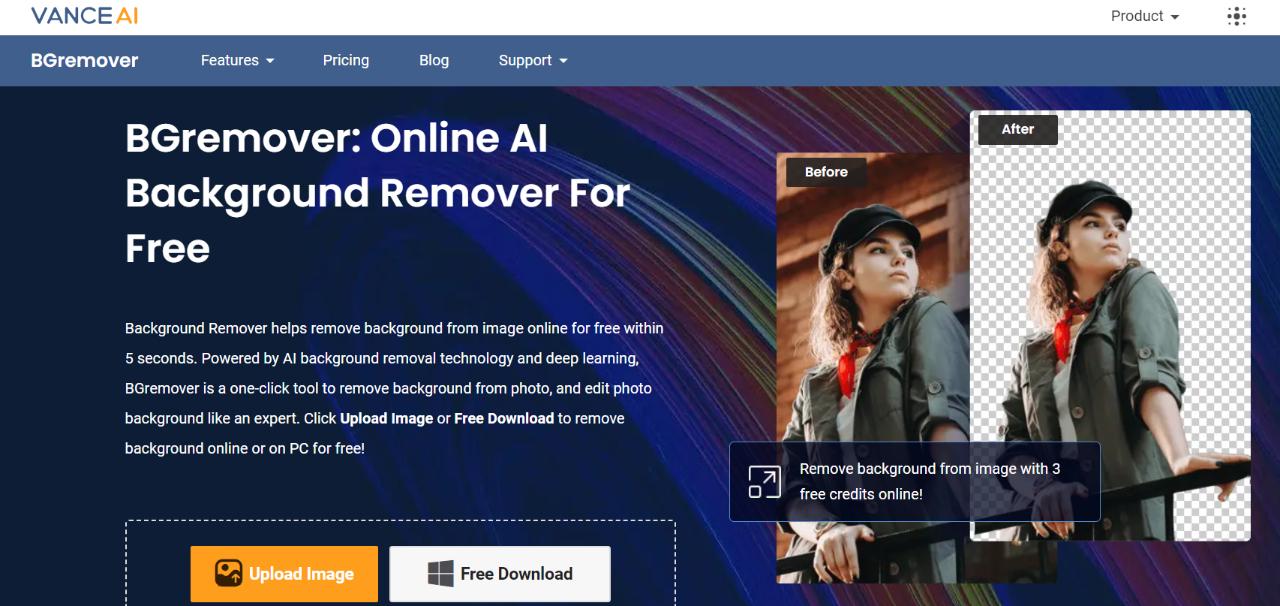
Step 2: Inside the Workspace, you can upload your image and choose from the preferences given on the right. When you are ready, click on Start to Process to first remove the background from the image.
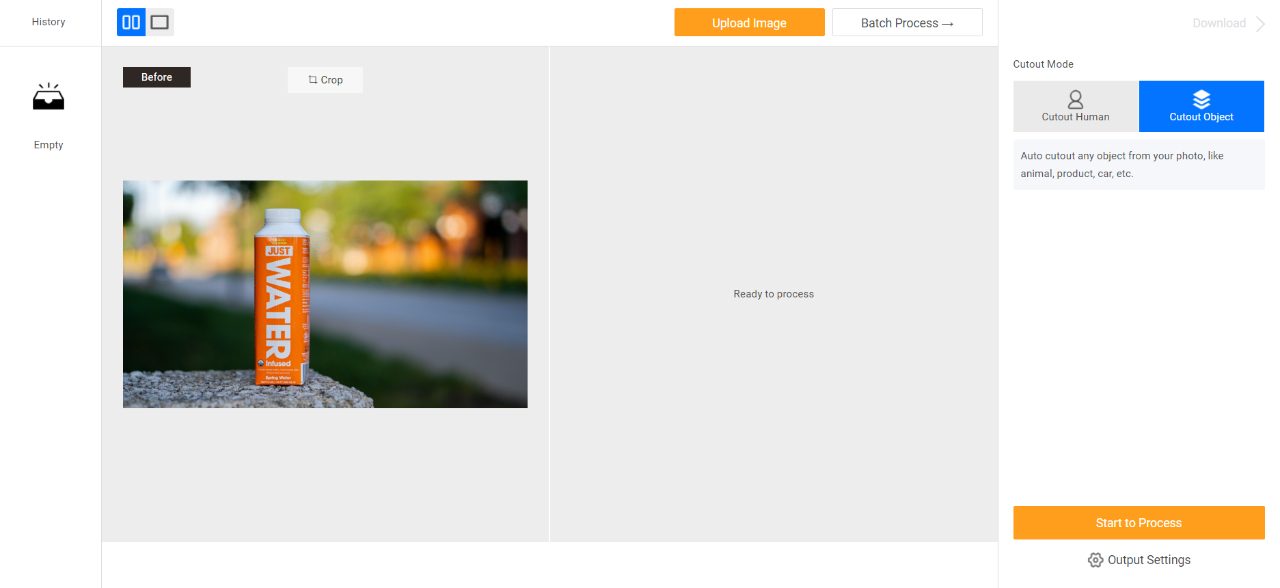
Step 3: Once the background is removed, you will see the final image on the screen. Click on Change Background to get to the editor mode.
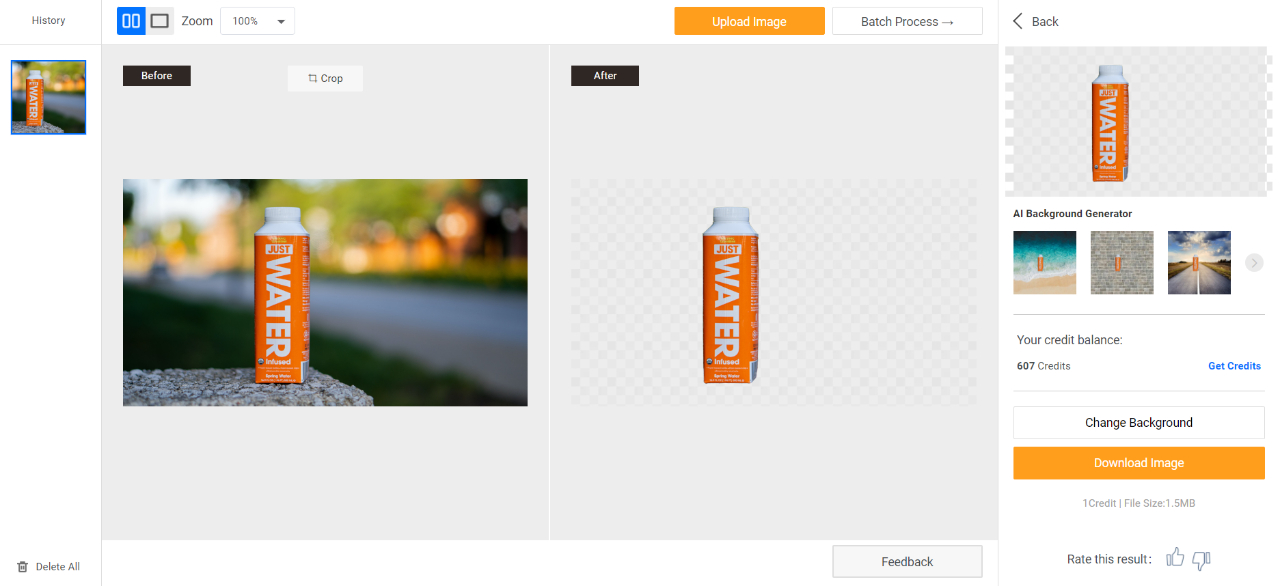
Step 4: Here, you can scroll down and click on the solid background image to add it to the image. If not, you can go to the Image tab and upload a black background image of your choice. Click on the download button to save the image.

More Options for Black Background
It is also possible to generate product photo backgrounds thanks to new AI image editing tools. One example of such a tool is AI Background Generator from VanceAI.
VanceAI Background Generator is a cool tool for product photographers who want amazing black backgrounds. It's super easy to use - you can just type in what kind of dark background you want, or even upload a picture as a guide. This tool helps you create eye-catching product photos in no time!
VanceAI Background Generator offers a seamless and efficient way to enhance product images. VanceAI's clever technology makes it easy to create stunning black backgrounds for your product photos. This tool helps you put your products in the spotlight and make your pictures look even better, all without any hassle.
How to Use:
Step 1: Use the link given above to get to the tool page online. Click on the Upload Image option to proceed ahead.
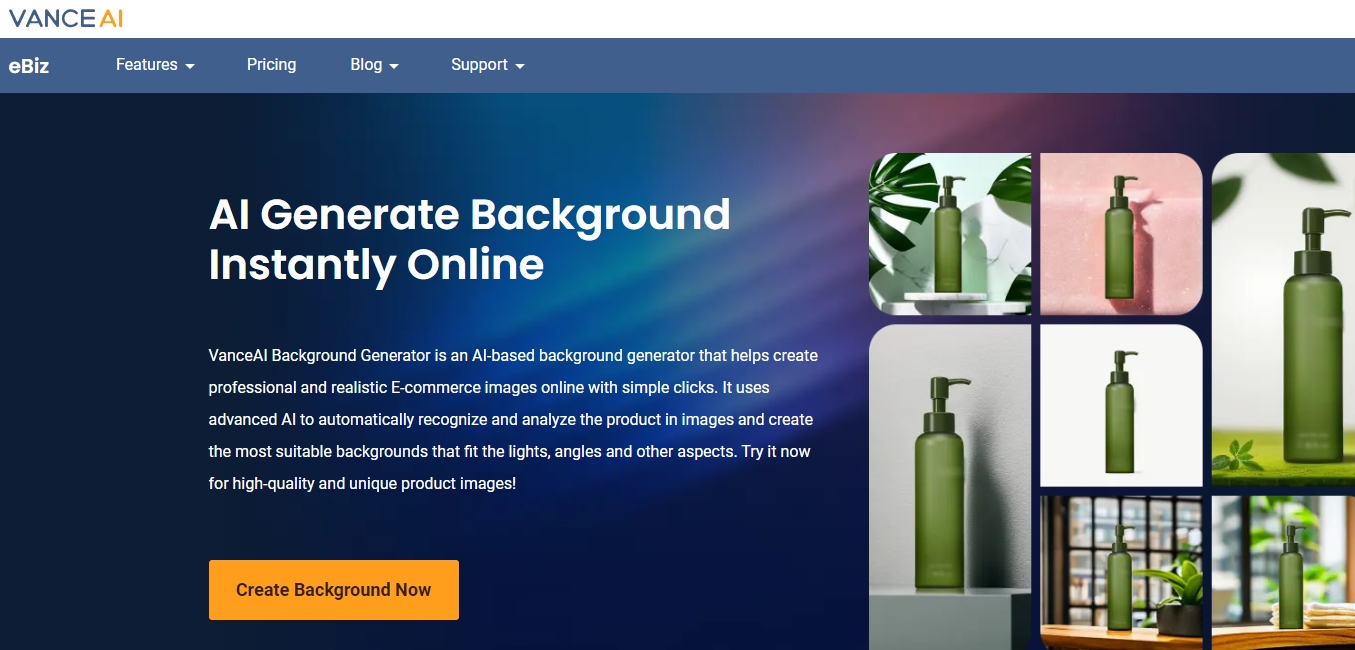
Step 2: Once inside the Workspace, you will need to upload your image. At this point, the tool will automatically remove the background from the image. You can edit it further using the brush tool. To confirm, click on the Save Asset option. Now, you can use the prompt feature to write the kind of background you want or upload a black background image for the tool to follow. Click on Generate.
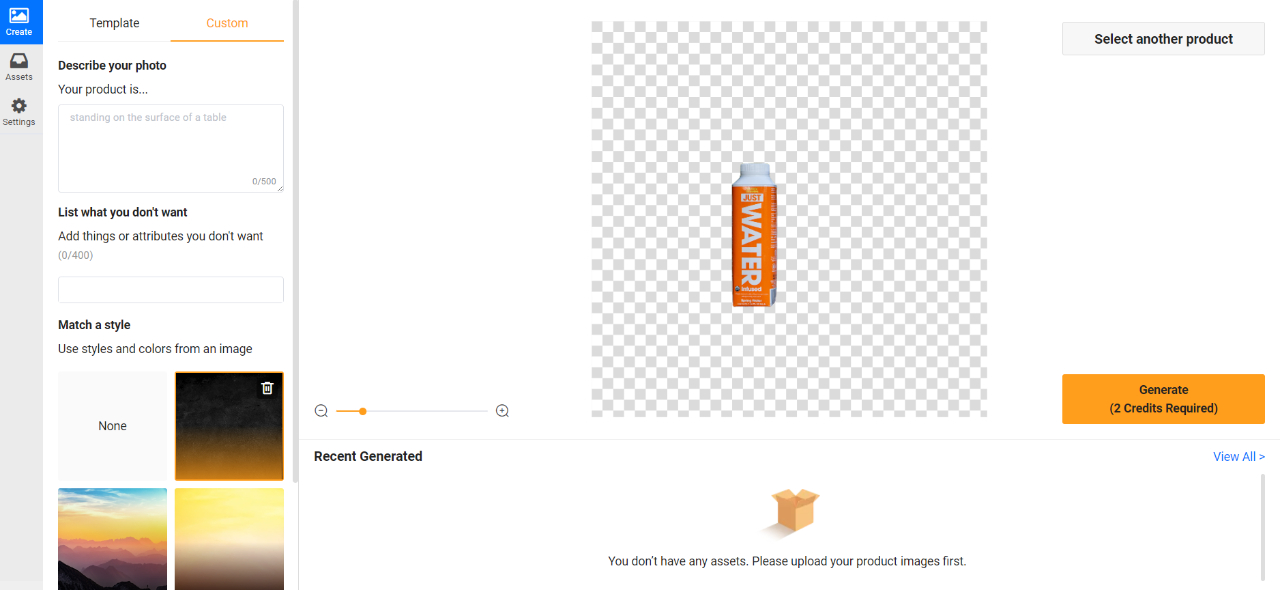
Step 3: You will see the images being generated and displayed below. Preview them and save them using the download option given.

Conclusion
Black backgrounds aren't just stylish, they're also practical for product photos. They make the cool details, colors, and textures of your product really pop! This creates a picture that grabs attention. Tools like VanceAI Background Generator can help you take your product photos to the next level by making it easy to use black backgrounds. Dark backgrounds and cool AI tools like VanceAI are a perfect match for product photography. Together, they let you create amazing and eye-catching product photos that will grab attention.
FAQs
1. Is a black background good for product photography?
A black background is excellent for product photography. It enhances visual impact and emphasizes product details. The stark contrast eliminates distractions, allowing the item to shine. This clean, sophisticated aesthetic suits various products.
2. Why do photographers use black backgrounds?
Black backgrounds are popular with photographers because they make the subject the star of the show. The dark background creates a big contrast, so all eyes are on the subject. This is great for portraits and product photos because it removes anything distracting and lets the subject shine.
Maybe you can also try new photography subjects. If you are interested, you can check out professional food photography.