Artistic images play a crucial role in online engagement, be it for marketing, social media, or casual users. In the digital age, where attention spans are shorter, compelling visuals are the key to capturing and retaining audience interest.
There are AI apps that you can use that can turn drawing into digital art. For marketing, these AI sketch applications can be useful for generating impressive visuals for social media and other platforms. You can also turn sketch to digital art as a graphic designer or artist to enhance your content.
In this guide, we will discuss sketch to image AI applications further along with some examples.
Table of Contents
What Is Sketch to Image Technology?
AI sketch to image is not only a useful technology for creative image editing, but it is also incredibly fun to use. The sketch to image technology is an impressive innovation that transforms hand-drawn sketches into digital images. It works by utilizing AI and Machine Learning algorithms to interpret the lines and shapes in a sketch and convert drawing to image AI.
This process often involves recognizing patterns and adding color and texture to create a realistic or stylized representation. An AI sketch to image generator application is valuable for a variety of users, including graphic designers, digital artists, photographers, and more.
It enables artists and professionals to streamline their creative processes, turning rough ideas into polished visuals, and is a valuable tool for visual storytelling, prototyping, and concept development.
What Can Sketch to Image Tool Generate?
Home Decor
With a sketch to image AI online application, you can convert your rough drawings into realistic and appealing room designs with home decor and all of the other essentials. It can give an idea of how you can transform your place.

Clothing
AI sketch to image technology is a boon for fashion enthusiasts, allowing users to convert clothing sketches into lifelike images, helping in design visualization and streamlining the fashion creation process.

Digital Products
Product design is very crucial in getting buyers to purchase your product. In order to craft unique designs, users can transform sketch to digital art. You can also give your product photos a new look.

Automobile
Whether you're a casual user or a professional, there's no denying that automobile designs interest many people. With an AI sketch to image tool, you can come up with designs that appeal to many.

How to Make Sketch to Image with VanceAI?
You can make a sketch to image easily with VanceAI, simply use this AI-based converter in seconds.
Step 1: Begin the process by visiting the VansPortrait online webpage. Upon arrival, identify and click the "Upload Image" button to proceed.

Step 2: Upload the image you wish to edit for sketch to image. Opt for the mode option and click "Start to Process" to initiate the procedure.

Step 3: After a brief processing period, view the final image in the Workspace. Utilize the download option to save the processed photo to your device.

Sketch to Image Processed by VanceAI
- Sketch to Image Toy Story

- Sketch to Image Anime Girl
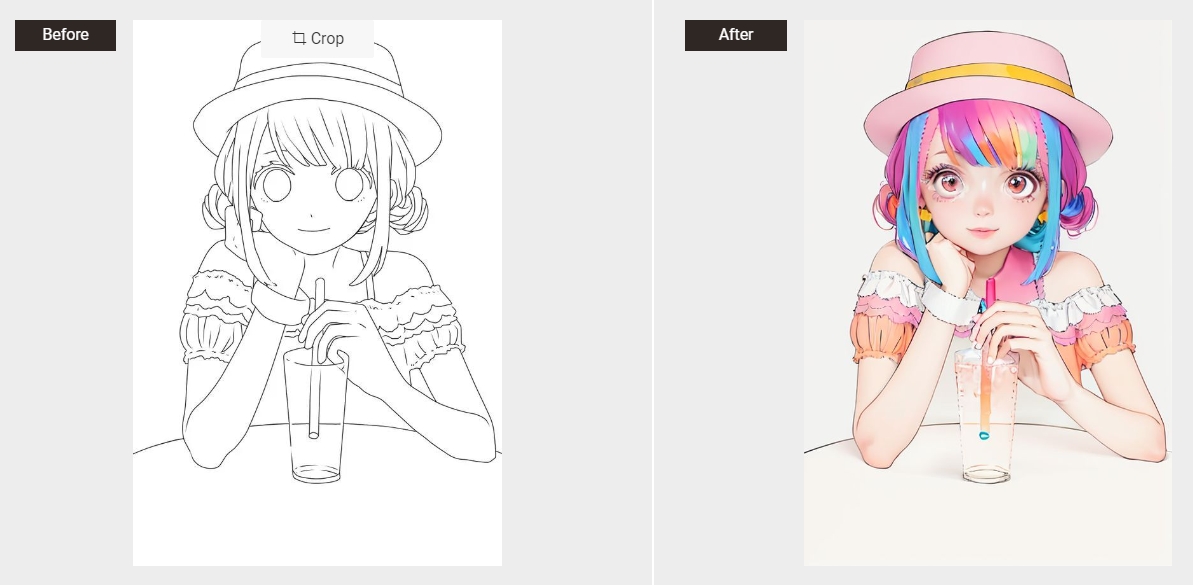
- Sketch to Image Animal

You can try VanceAI’s new feature image extender, and outpainting your works.
5 Best AI Sketch to Image Generator
1. OpenArt Sketch-to-Image

OpenArt AI Sketch to Image is a versatile platform that empowers users to convert sketches into highly detailed and realistic images. Whether you're an artist with a budding concept, an interior designer looking to bring your ideas to life, or someone with a product vision, this tool can swiftly turn sketch into digital art.
Key Features:
- Rapid Conversion: OpenArt AI Sketch to Image offers swift and efficient sketch-to-image conversion, ensuring that your ideas come to life in no time.
- Versatile Use: This tool is highly adaptable, catering to a wide range of creative domains, including budding artwork, interior design concepts, and product ideas.
Pros:
- Attractive, easy to use UI design.
- It can provide imaginative results with minimum user input.
Cons:
- Users do not get enough editing options.
- It can offer more styles for sketch to image.
2. Fotor AI Sketch

Fotor AI Sketch stands as a robust and innovative platform that artfully transforms rudimentary sketches into captivating digital artworks. This sophisticated tool offers a wide array of features that make it an invaluable asset for individuals in need of artistic enhancement.
Key Features:
- Sketch Transformation: Fotor AI Sketch takes your simple sketches and magically converts them into polished digital art. This feature allows users to turn rough ideas into visually compelling illustrations.
- Artistic Styles: The platform offers a range of artistic styles and effects. This flexibility enables users to customize the visual output to suit their unique preferences, whether it's turning a sketch into an oil painting or a watercolor masterpiece.
Pros:
- The Fotor platform offers plenty of enhancement and editing options.
- It provides highly detailed visuals in a few seconds.
- You can generate multiple images at once.
Cons:
- Fotor AI Sketch does not offer as many customization options as you'd like.
- Limited free use.
3. Picsart Sketch AI
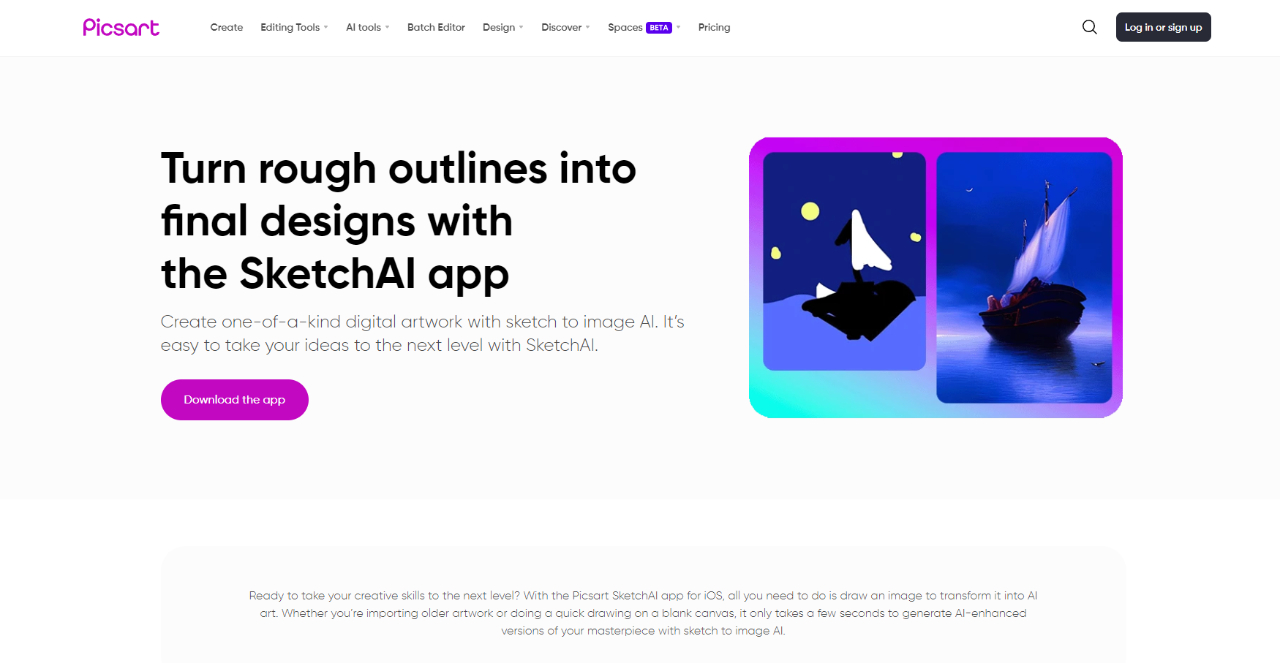
Picsart is a vast platform that offers many editing features for images. Through its software, you can convert sketch to image easily and with good results too. With the combination of its other tools, users should have little to no issues transforming their photos and editing them to perfection.
Key Features:
- High Accessibility: The platform is available on desktops and on mobile devices running on both Android and iOS. Users of any type can get access to this application and start creating artistic images.
- Editing Features: Besides the sketch to image AI feature, Picsart also provides basic image editing and enhancement tools that you can use in order to make adjustments to images.
Pros:
- Users can simply doodle something and have the tool convert it into art.
- It provides a wide range of features.
Cons:
- Some features on mobile phones are buggy.
- It can have performance issues.
4. Draw3D

Draw3D is a remarkable sketch-to-image tool that effortlessly transforms your drawings into photorealistic images. Whether you've created a detailed landscape, an intricate nature scene, or even a face structure, Draw3D handles it all with ease.
Key Features:
- Versatile Sketch Handling: Draw3D can manage sketches with a high level of detail, whether they depict intricate landscapes, natural scenes, or detailed facial structures.
- Animation Capabilities: The tool goes beyond static images, and animating drawings to bring them to life.
- Sculpture Transformation: It's not limited to 2D drawings; Draw3D can transform sculptures into photos and vice versa.
Pros:
- The platform is responsive and simple to use.
- It can process images quickly.
Cons:
- It does not offer a free version.
- It is slightly expensive.
5. Playform

Playform Sketch is a remarkable no-code AI tool designed for creative individuals, from professional artists to aspiring students. It simplifies the process of turning sketches into finished artwork. With a user-friendly and flexible interface, users can upload their original sketches or create new ones, and then apply various artistic styles to see where their creativity takes them.
Key Features:
- Upload Original Sketches: Users can elevate their own sketches by uploading them to the platform. This opens up endless possibilities for creative exploration.
- Custom Style Creation: For fully original works, professional artists can use AI to aid their creative process and upload their artworks as reference styles.
Pros:
- Users can experiment with different artistic styles, fostering creativity and artistic exploration.
- All artwork created using Playform is the intellectual property of the artist or user.
Cons:
- While AI can assist in generating art in various styles, some advanced artistic nuances and originality may be difficult to replicate.
- Users may require some time to familiarize themselves with the platform's features.